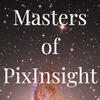[Premium]
Refining Image Stretching with the DeLinear Script and STF Tweaks
5
2
In this tutorial, Co-Founder of Masters of PixInsight, Ron Brecher, demonstrates how to use the DeLinear script alongside custom tweaks to the Screen Transfer Function (STF) for quick and effective image stretching in PixInsight.
Key steps include:
Optimizing STF Parameters:
- Adjust the STF background brightness target to around 0.1 for a more natural stretch. Learn how to control-click the radioactive icon to customize and save new parameters.
Installing and Using the DeLinear Script:
- Install Hartmut Bornemann’s script repository and locate the DeLinear script under the Utilities menu. Apply it with one click to convert an STF stretch into a permanent histogram transformation.
Achieving Better Control Over Stretching:
- Understand how the DeLinear script transfers STF settings to histogram transformation, ensuring consistent results with minimal effort.
This tutorial provides a streamlined approach to de-linearization, offering astrophotographers a faster and more effective way to prepare their images for further processing.
Key steps include:
Optimizing STF Parameters:
- Adjust the STF background brightness target to around 0.1 for a more natural stretch. Learn how to control-click the radioactive icon to customize and save new parameters.
Installing and Using the DeLinear Script:
- Install Hartmut Bornemann’s script repository and locate the DeLinear script under the Utilities menu. Apply it with one click to convert an STF stretch into a permanent histogram transformation.
Achieving Better Control Over Stretching:
- Understand how the DeLinear script transfers STF settings to histogram transformation, ensuring consistent results with minimal effort.
This tutorial provides a streamlined approach to de-linearization, offering astrophotographers a faster and more effective way to prepare their images for further processing.
SPECIFICATIONS
PART 1
Refining Image Stretching with the DeLinear Script and STF Tweaks
Comments
Sorry, I can't find the link above.
Start your 1-week free trial
To watch this tutorial you need to sign up! Take advantage of our 1-week free trial and watch this tutorial now.