Emission Nebula Masterclass with PixInsight - Ultimate processing workflow (CCD)









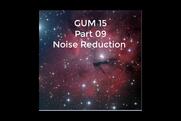



Introduction and Evaluation
Comments
Adam - Curious with Part 7 in which you explain that LRGB combination is nonlinear. When you did the DBE extraction for the luminance you were still linear. Should you use the XYZ color space to extract the Y component perform the DBE then recombine the Y component using Channel Combination?
Do you also have recommendations on how to deal with small data sets (2-4) lights from telescope live? Sensor defects are hard to fix if they don't dither.
Thoroughly enjoyed this video. Very educational, holding my interest throughout. Learned many new aspects of pixinsight and looking forward to more like this.
Great tutorial! I found it very useful to run this data set through my own workflow and then compare results and see how it was created. And I always learn something new and useful in PixInsight.
Though I saw another short tutorial on BLINK that I never knew existed. Thanks to Jim Delillo for posting it. Before I began this tutorial I loaded the all the images into BLINK and quickly saw the 5 images with diagonal satellite trails. With this many image candidates to Integrate I did not include the 5 offenders with diagonal trails in the BLINK 'Copy to" function. So my working set was reduced from 116 to 111. Though obviously with small numbers in each channel to Integrate like the worst case of 3 you would need to get into other options.
Don't throw away frames with satellite trails. The values will be rejected and they do not harm anything (and keeping frames can only help the final result.) - Adam Block
Thanks Adam. I'll give it a try.
Thank you for these fantastic tutorials! Do you have a tutorial using only HSO data and processing to the most accurate, natural color? I'm still new and trying to figure out how to best get the real color incorporated into my final image. As of now they are all in the Hubble palette, which looks amazing, but I would like to be as accurate as possible.
I've tried multiple browsers, but am getting an error when trying to view "Part 2: Cosmetic Correction, Star Alignment." It says, "The media could not be loaded, either because the server or network failed or because the format is not supported." Is that error on my end or perhaps this one part was corrupted on upload?
Thanks again!
I have the same issue with Part 2 Richard.
Same here - unable to view part 2
Hi Richard & all, Part 2 should be working now


