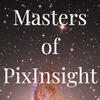[Premium]
Enhancing HDR with Color Corrected HDRMT
3
3
In this tutorial, Warren Keller, Co-Founder of Masters of PixInsight, demonstrates the powerful Color Corrected HDRMT script by Russell Croman of RC Astro. This script serves as a refined alternative to PixInsight’s HDRMT, preserving color saturation while enhancing detail. Key highlights include:
Understanding HDRMT and Masking:
Learn how to use an internal lightness mask and apply the HDRMT process to reveal hidden details in bright areas, such as the core of M42 (Orion Nebula).
Introducing Color Corrected HDRMT:
Explore how this script integrates the HSI color space to retain vivid color while compressing the brightness range, preventing the usual desaturation seen with traditional HDRMT.
Optimal Settings for Best Results:
Warren shares tips on finding the right opacity (or “amount”) for the script to balance detail and color, ensuring a harmonious result.
This tutorial provides a practical guide for using the Color Corrected HDRMT script to bring out both vibrant color and intricate details in your images.
Understanding HDRMT and Masking:
Learn how to use an internal lightness mask and apply the HDRMT process to reveal hidden details in bright areas, such as the core of M42 (Orion Nebula).
Introducing Color Corrected HDRMT:
Explore how this script integrates the HSI color space to retain vivid color while compressing the brightness range, preventing the usual desaturation seen with traditional HDRMT.
Optimal Settings for Best Results:
Warren shares tips on finding the right opacity (or “amount”) for the script to balance detail and color, ensuring a harmonious result.
This tutorial provides a practical guide for using the Color Corrected HDRMT script to bring out both vibrant color and intricate details in your images.
SPECIFICATIONS
PART 1
Enhancing HDR with Color Corrected HDRMT
Comments
Getting a Invalid Character Error 800A03F6 code when trying to open the extracted file so it can be copied into PI program files, windows 10. Any help appreciated.
Can you provide a link for the script? I'm confused as I thought a color corrected option was added on the last PI update (according to PI unless I misread that?) thanks!
Start your 1-week free trial
To watch this tutorial you need to sign up! Take advantage of our 1-week free trial and watch this tutorial now.