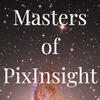[Premium]
Mastering H-alpha Contrast - Guide to PixInsight's Continuum Subtraction Script
4
1
Discover how to use the Continuum Subtraction Script in PixInsight with Masters of Pixinsight Co-Founder Ron Brecher. In this tutorial, Ron shows you how to install the script and apply it to your images. The Continuum Subtraction Script removes non-H-alpha red wavelengths from H-alpha images, significantly enhancing contrast and revealing fine details. Ron walks through selecting the H-alpha and red views, adjusting settings to avoid over-subtraction, and fine-tuning for optimal results.
This script is especially useful for highlighting H-alpha regions in broadband objects like spiral galaxies. Examples include popular targets such as M33, M31, and NGC 6946. Additionally, Ron shares tips on using the script with oxygen and sulphur channels to further refine images.
This script is especially useful for highlighting H-alpha regions in broadband objects like spiral galaxies. Examples include popular targets such as M33, M31, and NGC 6946. Additionally, Ron shares tips on using the script with oxygen and sulphur channels to further refine images.
SPECIFICATIONS
PART 1
MoP Continuum Sibtraction Script
Comments
Great video! Just one question...when trying to bring out the Ha knots in an HaLRGB galaxy, can you just use the Red master light , or do you need to extract the red channel from the RGB before doing continuum subtraction? Thanks Ron. Leslie
Start your 1-week free trial
To watch this tutorial you need to sign up! Take advantage of our 1-week free trial and watch this tutorial now.