[Premium]
Mosaic Mastery: Delving Deep with PixInsight's Photometric Tool
6
0
Part 1 - Introduction to Data, Creating Master Frames, and Preparing for Combination
In the first section of the webinar, Adam will guide you through the data that has been selected, the data management for mosaic processing, and the creation of the master frames. He will then demonstrate what to look out for when preparing your frames for the subsequent processing steps.
Part 2 - Colour Calibration, Background Extraction & Mosaic Anatomy
After creating the RGB masters, Adam will explain the mosaic anatomy and how the photometric mosaic will process the panels you have generated. He'll also discuss how this method extends beyond the 2x1 mosaic used in this example. Additionally, we'll examine how to deal with the edges of the mosaic, their overlaps, and special considerations for wide field-of-view instruments.
Part 3 - Photometric Mosaic Script
The photometric mosaic script is an essential tool for creating mosaics. Adam will walk you through all the configuration steps for this script, highlighting any exceptions and alternate processing approaches depending on your data.
Part 4 - Gradient Correction, Post-Processing & Summary
One challenging aspect of mosaic processing is gradient correction. Adam will demonstrate how, using the Photometric Mosaic script, you can adjust gradient compensation via a graphical interface. He'll also offer post-processing tips for refining your mosaics and provide a summary of all the steps undertaken.
Part 5 - Questions and Answers
In the first section of the webinar, Adam will guide you through the data that has been selected, the data management for mosaic processing, and the creation of the master frames. He will then demonstrate what to look out for when preparing your frames for the subsequent processing steps.
Part 2 - Colour Calibration, Background Extraction & Mosaic Anatomy
After creating the RGB masters, Adam will explain the mosaic anatomy and how the photometric mosaic will process the panels you have generated. He'll also discuss how this method extends beyond the 2x1 mosaic used in this example. Additionally, we'll examine how to deal with the edges of the mosaic, their overlaps, and special considerations for wide field-of-view instruments.
Part 3 - Photometric Mosaic Script
The photometric mosaic script is an essential tool for creating mosaics. Adam will walk you through all the configuration steps for this script, highlighting any exceptions and alternate processing approaches depending on your data.
Part 4 - Gradient Correction, Post-Processing & Summary
One challenging aspect of mosaic processing is gradient correction. Adam will demonstrate how, using the Photometric Mosaic script, you can adjust gradient compensation via a graphical interface. He'll also offer post-processing tips for refining your mosaics and provide a summary of all the steps undertaken.
Part 5 - Questions and Answers
SPECIFICATIONS

PART 1
Introduction to Data, Creating Master Frames, and ...
18 minutes

PART 2
Colour Calibration, Background Extraction & Mosaic...
15 minutes
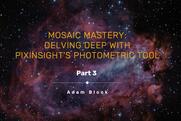
PART 3
Photometric Mosaic Script
19 minutes

PART 4
Gradient Correction, Post-Processing & Summary
14 minutes

PART 5
Questions and Answers
9 minutes
PART 1
Introduction to Data, Creating Master Frames, and Preparing for Combination
Start your 1-week free trial
To watch this tutorial you need to sign up! Take advantage of our 1-week free trial and watch this tutorial now.
