Processing Jupiter Data From Start To Finish
The data used in this tutorial are provided as a Pro Dataset in the Telescope Live platform. You can also download the associated dataset by clicking on the download link below.
To start practicing, follow this tutorial and download a Jupiter Pro Dataset from your Dashboard.
You can follow more in-depth tutorials from Damian on his own website: www.patreon.com/peachastro



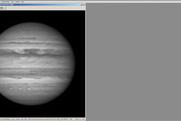
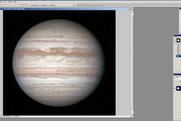
Process raw videos to image stacks with AutoStakkert!
Comments
Where is the rest of this video?
This video is only a little over a minute long and is not complete.
Is there a step missing or something im doing wrong? When I attempt derotation, following the same settings and steps as Damian, I end up with a blurred mess.
Yes, same problem.
Yes I found this as well the program appears to be correcting in the wrong direction with the default settings. I had to set the mirror option on the optional tab to get the first step to work. However I’m still not able to do the RGB derotation yet… need help from Damien…
Yes you note that in the video his dust bunny suddenly jumps to the other side of the image
solved the problem after asking other WinJUPOS users in Taiwan. Just press the backspace key to rotate the N/S pole (north pole underneath) and save the ims file. And things are fixed.
Thanks
Both the Pro Datasets contain the image stacks in the IR685 and B filters.....while in the tuturials Damian refers to LRGB images....the editing concept is the same ? How does the color come out from the images of the ProDatasets ? Thanks
Same question here: how to deal with IR & B masters? Blend them in Photoshop? It means no derotation of the masters during the RGB winjupos process? Thanks!
Hi Alf, to create the green channel you need to create a synthetic image by averaging the IR and B images. Dan will cover this bit on the next tutorial, and we will also publish the LRGB dataset used in this tutorial!


