Dynamic Narrowband combinations with Pixelmath

In the past weeks I often had a discussion about what’s the „real“ color palette of narrowband imaging.
And in the end we always agree that there is simply no „real“ solution. I guess it depends on your own taste. To be honest the most common combination being used is SHO - changed to the classic Hubble Palette followed by HaOO.
The classic combinations weren’t enough for me and having such a powerful tool in PixInsight called „Pixelmath“ I wanted to dive deeper into color combinations.
So, somehow, I stumbled over a guy called „thecoldestnights“ aka Ludo. He is using dynamic narrowband combinations.
WHATS DYNAMIC NARROWBAND COMBINATION?
It’s a combining method through pixelmath with a dynamic variable.
In these two cases I used its either a gradient in order to divide the picture into two different color parts or you work with an inverted version of one of your subs to create some special color combinations.
This means by inverting for example Sii sub (black -> white – white -> black) you are taking a part of this inverted information in order to get a stacked color combination.
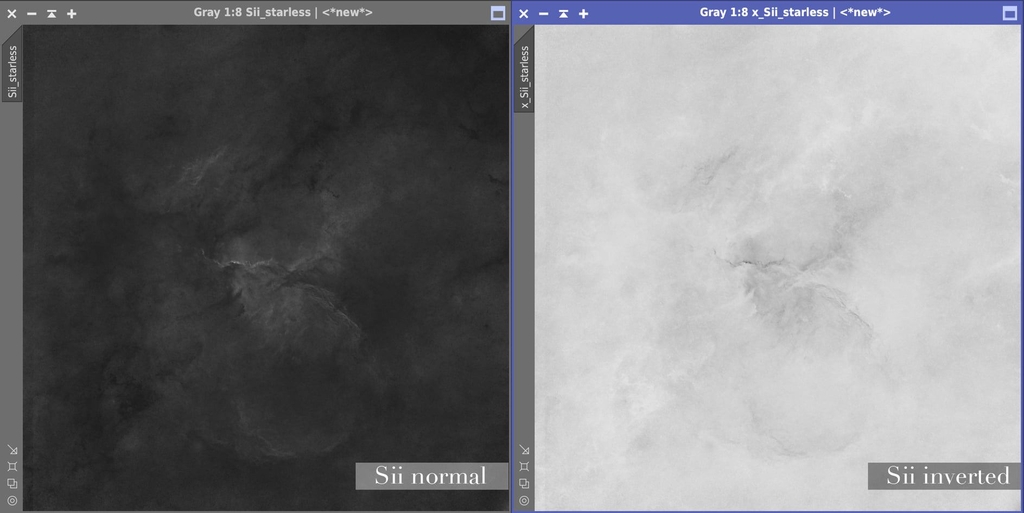

I first wanted to explain everything in detail, but it would be too long for this post, and I still try to figure it out how it works 100%. If you want to know everything - head over to Ludos website (https://thecoldestnights.com/.../pixinsight-dynamic.../)
Here are the fomulars I used for my pictures:
HaOO

R: Ha
G: ((Oiii*Ha)^~(Oiii*Ha))*Ha + ~((Oiii*Ha)^~(Oiii*Ha))*Oiii
B: Oiii
SHO
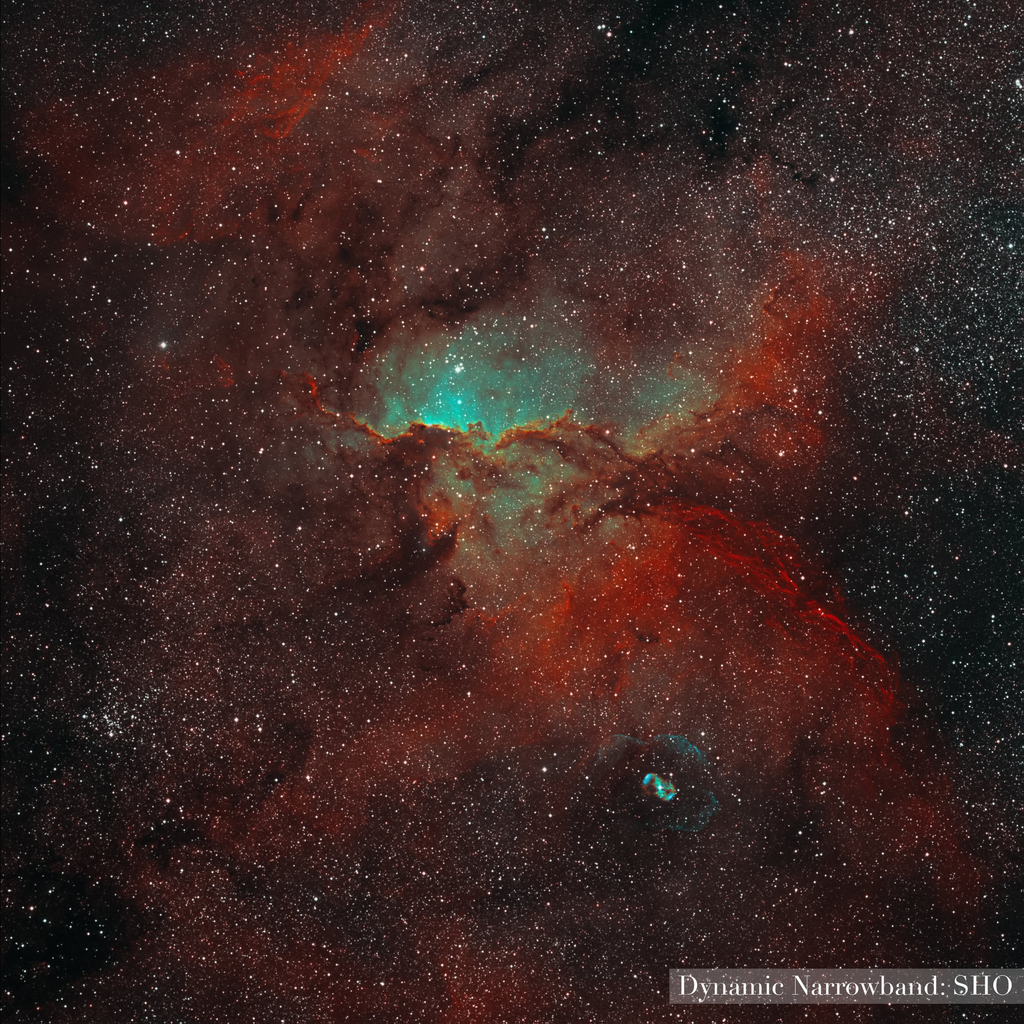
R: (Oiii^~Oiii)*Sii + ~(Oiii^~Oiii)*Ha
G: ((Oiii*Ha)^~(Oiii*Ha))*Ha + ~((Oiii*Ha)^~(Oiii*Ha))*Oiii
B: Oiii
HOO/SHO – Gradient

R: f*Ha_starless + ~f*Sii_starless
G: f*Ha_starless + ~f*Oiii_starless
B: Oiii
f: gradient created in photoshop
HAVE YOU HEARD ABOUT THIS COMBINATION METHOD? IF NOT, WOULD LOVE TO SEE SOMEONE TRYING IT OUT AND POST THE IMAGE IN THE COMMENTS.
This is a real great method to get some beautiful/different images then we normally see.

