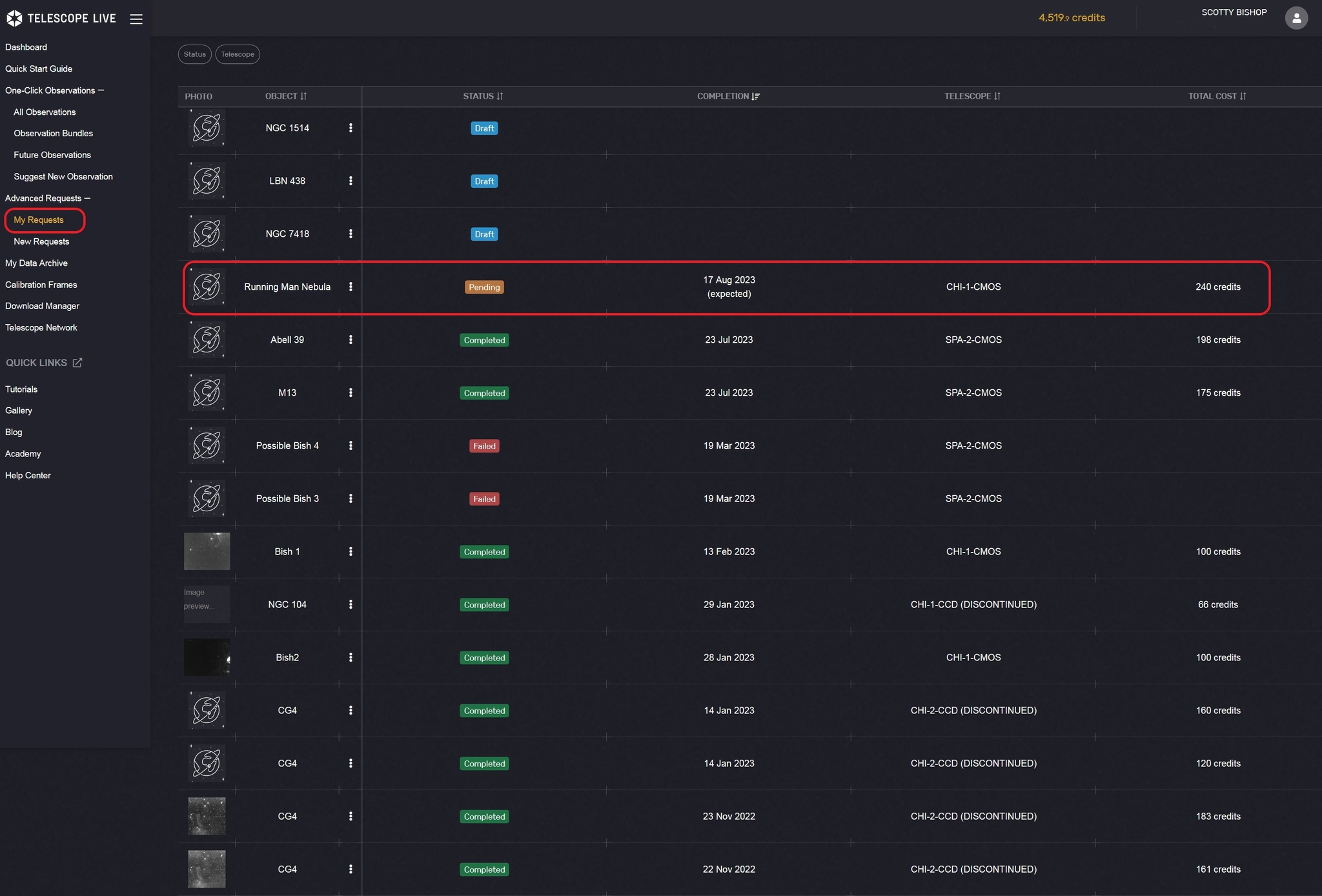How to Create a Successful Advanced Request

If you want to create an Advanced Request here at Telescope Live and you want to make sure it will not end up as a failed request here is a step by step guide to tell you how to do that.
The first thing you want to do is to select your target. I generally start out with Telescopius for that since I do have the equipment saved in it so I can frame things how I want, and because I can also find stuff that isn't in Astro Mosaic. You will still want to use both if you can, but we will get to that later.
The target I am going to start with is the Running Man Nebula. It is a bit early in the year for it to come up, but it does come up. You would rather be on the early side of a DSO than the late side of one if you want to be successful. You can also move the view around to pick up a custom RA and Dec for framing.
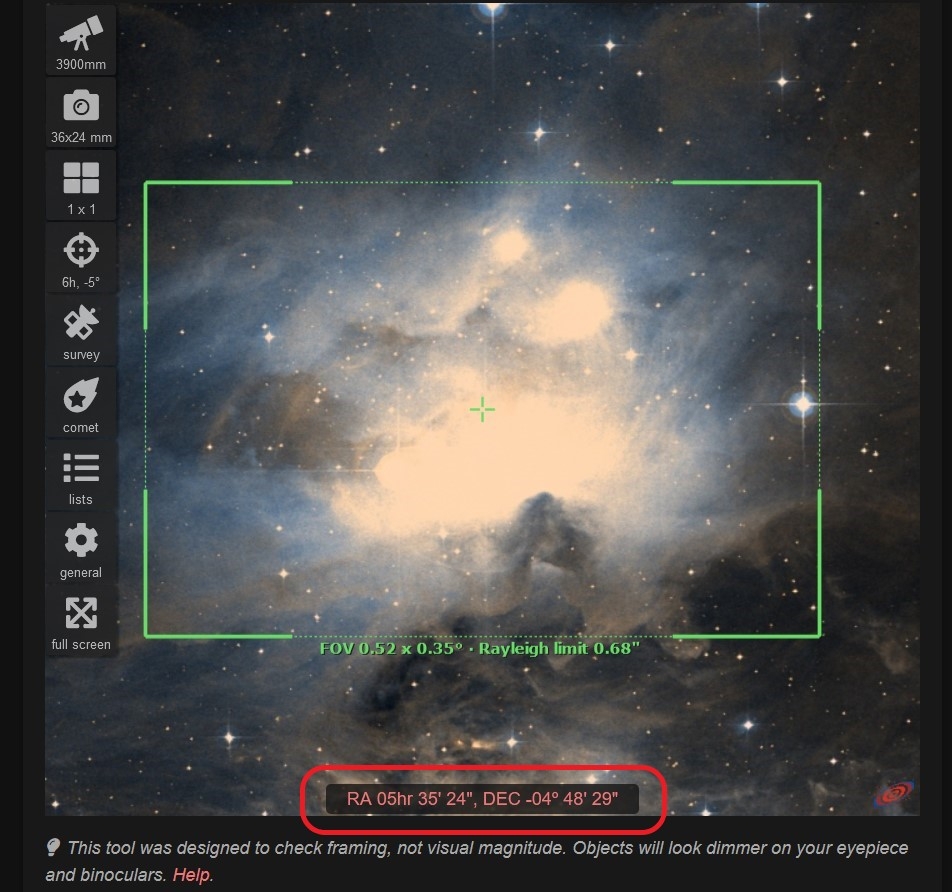
Your next step is to go to Astro Mosaic at https://ruuth.xyz/AstroMosaic.html?service=Telescope%20Live to confirm that your object will be able to be imaged. Notice up top you can pick your telescope, object type, etc, and then over to the side you will see a couple charts. The one you want is the one that shows target visibility. The green part is where it shows that the object is high enough to be captured by the telescope you want, and then shows how long it is visible for. As I said earlier, this object is very early in the season that it is even visible. If you had that amount of green on the other side of teh chart with it going down you pretty well can bet it will fail to complete.
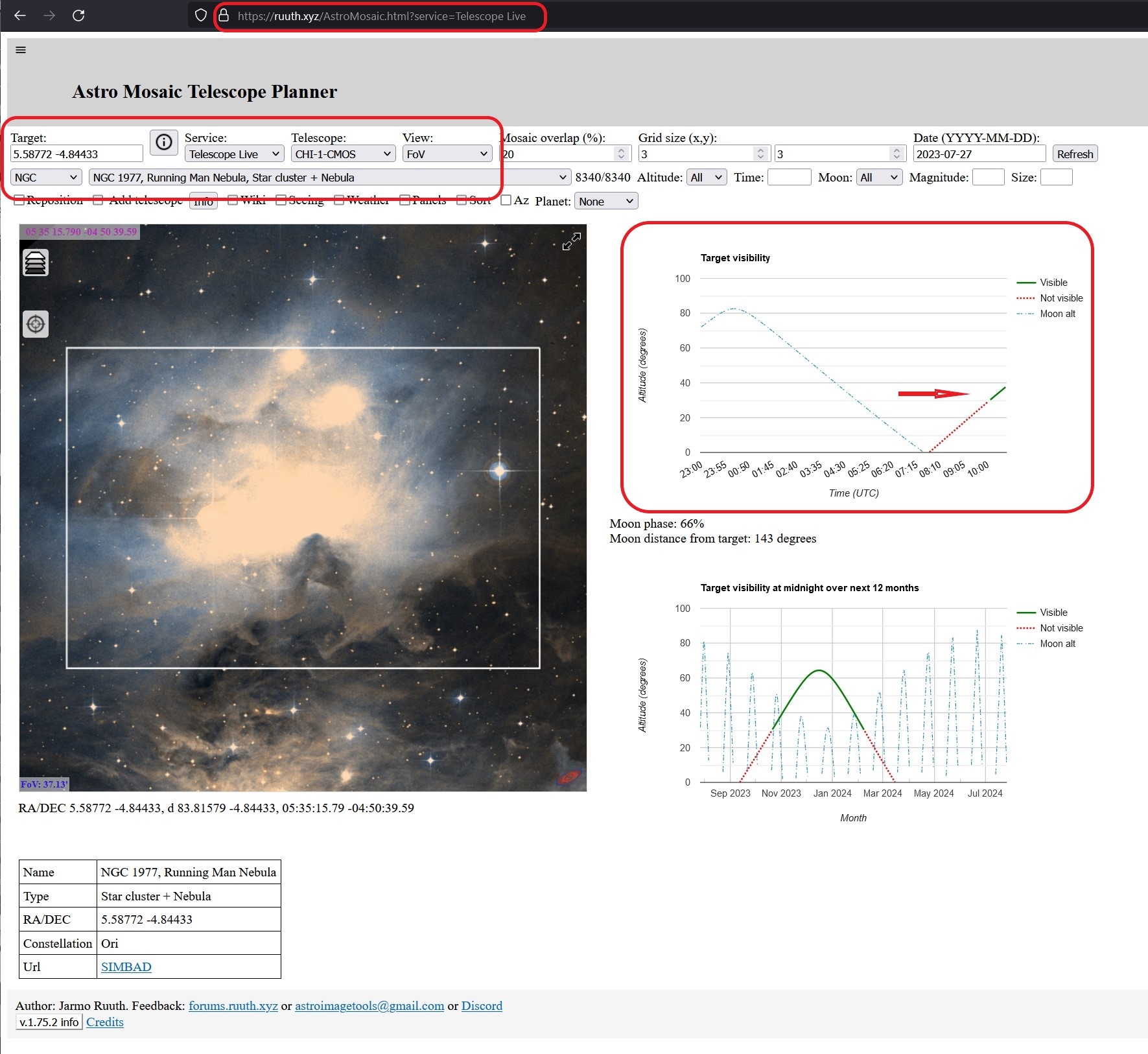
You're now ready to create an advanced request. Go to your menu on the side, click on Advanced Requests, then New Requests. It will open up a page where you can put in your object and have it search for the object and come up with the RA and Dec simbad has for it or you can put in your own custom RA and Dec for framing an object, which is what I did.
If you are looking at the Abell catalog you will need to put in custom RA and Dec because simbad does not come up with that correctly and that is by design because it is looking for coordinates from another catalog starting with the letter A.
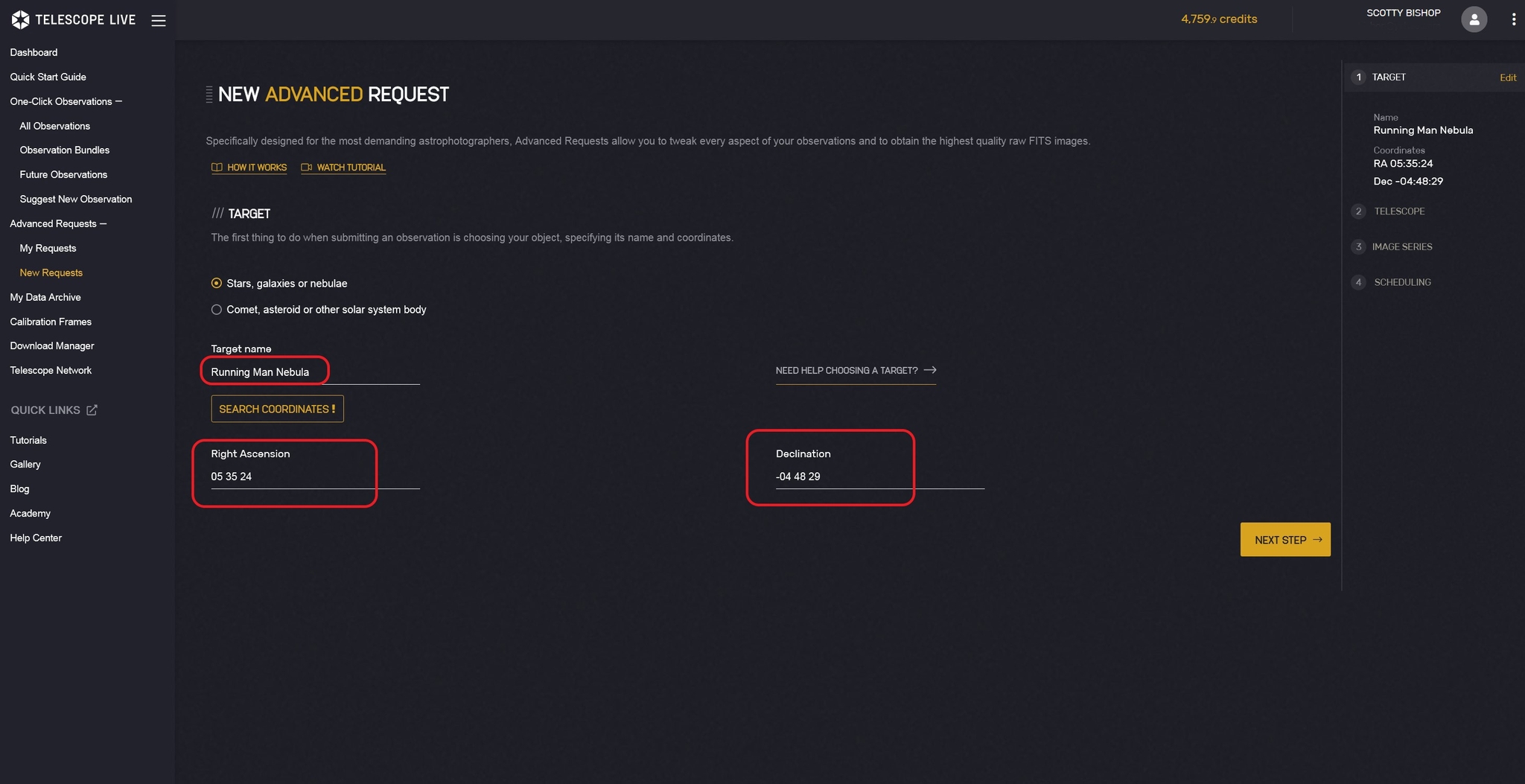
Your next step is to select the telescope you want to us. You will only see telescopes that have the capability to see the object at the proper elevation right now, so watch what you are doing. This is also why I highly recommend using Astro Mosaic and seeing how long it is able to be captured. It will allow you to select a telescope that has maybe a half hour of availability, though you probably do not want to do that. I selected CHI-1-CMOS for this request.
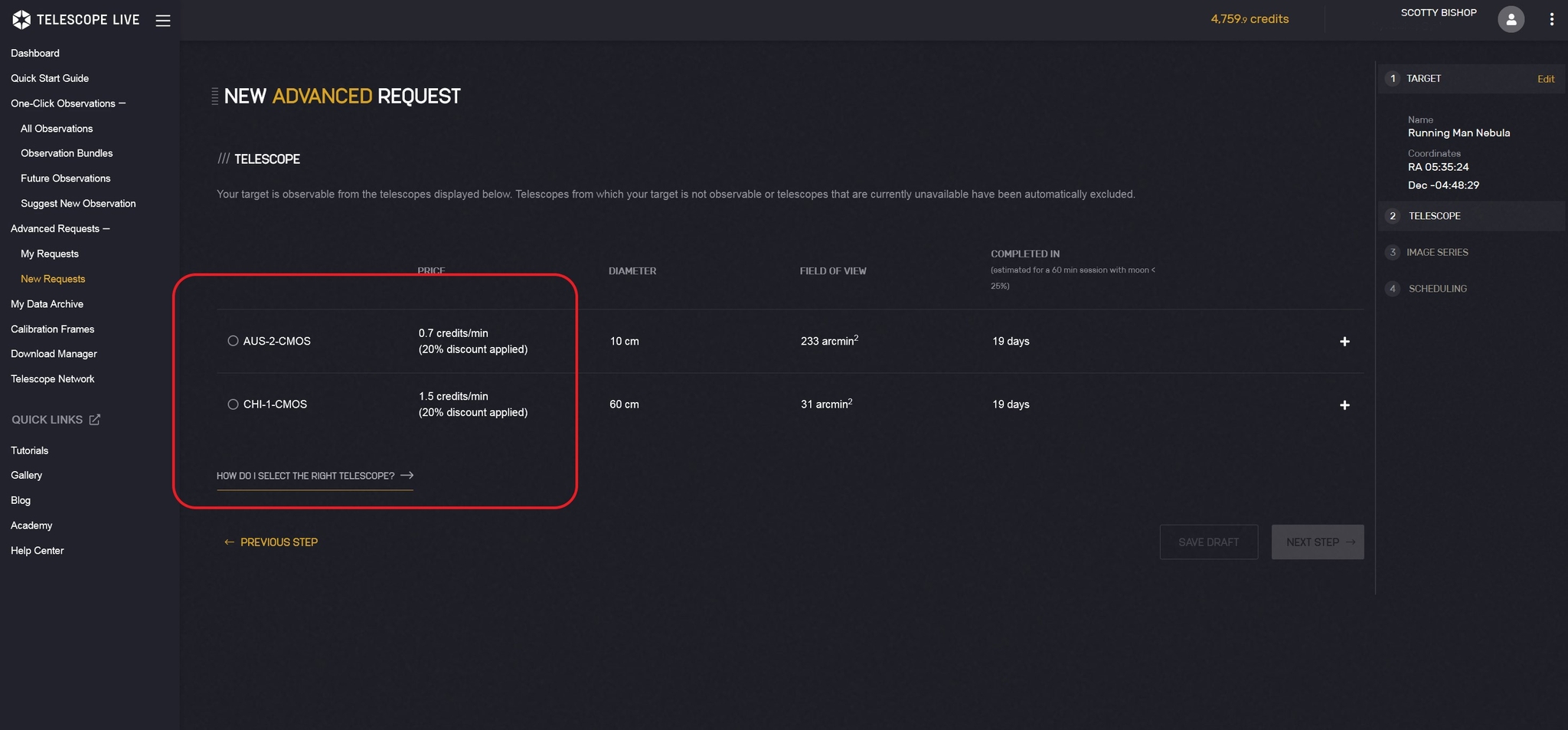
Now you will be taken to a screen that will allow you select what filters you want, what exposure time you want, and how many you want. Under advanced options you can select dithering and binning. I left them set at default values. Over on the side you will see what your selections are, how much time it takes, and what the base cost is. This can be brought down on the next page, which we will get to next. Also notice you can get a preview of what your framing will look like by clicking on "external link" at the side. Not all telescopes have this available.
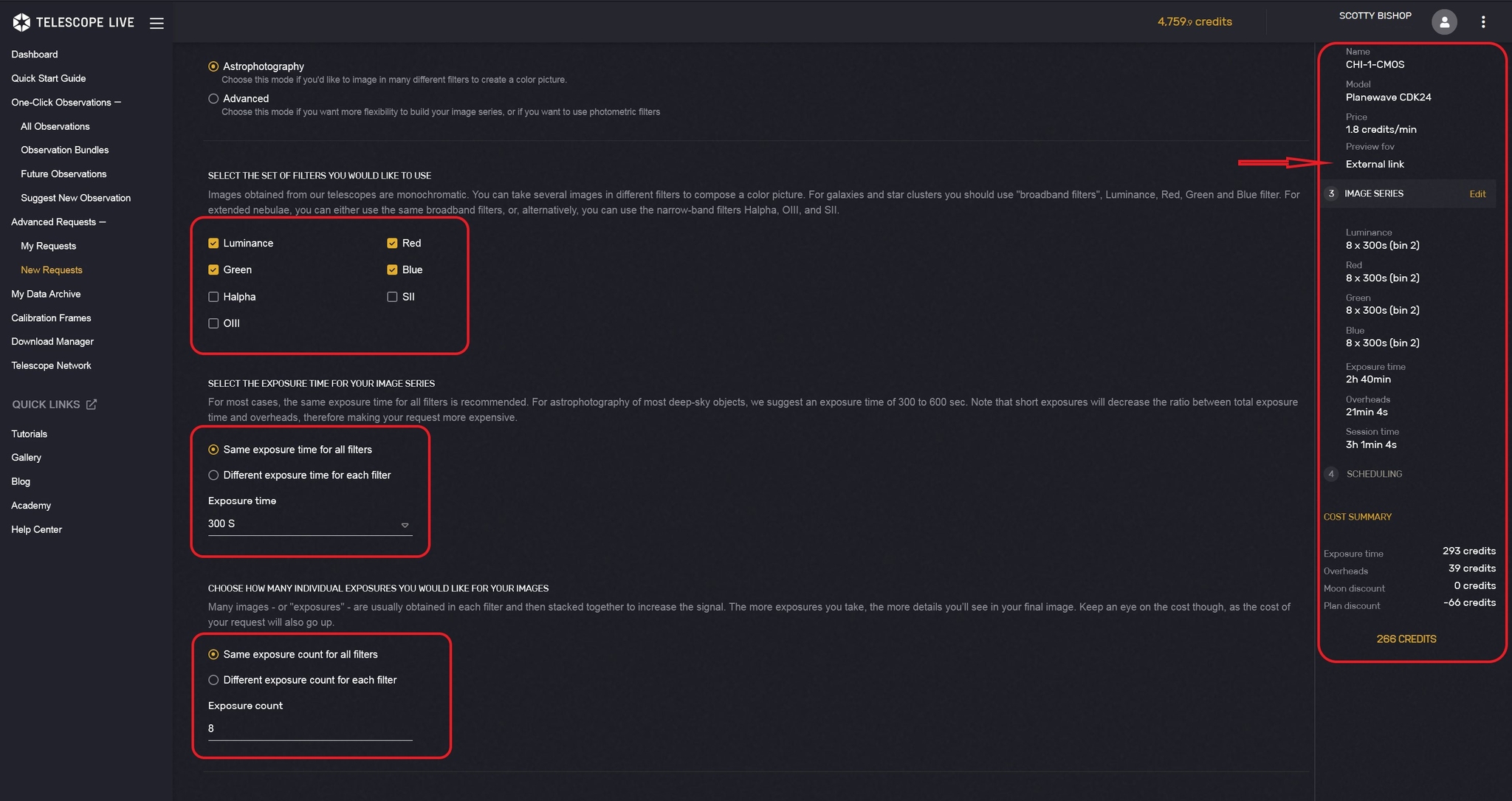
Next is the page you will select your scheduling on. Leave that on automatic scheduling. You can also pick your moon discount. Most objects as long as they aren't exceedingly faint will be fine with the moon being less than 25%, which will get you a 10% discount on the base credit cost. Notice that I am doing that option for this object. Also note that the credit cost went down on this object.
For things like globular clusters or narrowband under 50% moon is fine and will get a bigger discount. At under 75% you get half off, but I would only do that for brighter narrowband objects or bright open clusters away from where the moon is. The under 100% is something that I would only use for bright narrowband objects well away from the moon, but that would be up to you. Notice it does say that you may see reflections, and there are no refunds for reflections, so pick your targets appropriately.
Starting January 1st, 2024 these discounts and costs for targets will change, see the following for details: https://telescope.live/blog/price-adjustment-support-telescope-lives-evolution-and-upgrades
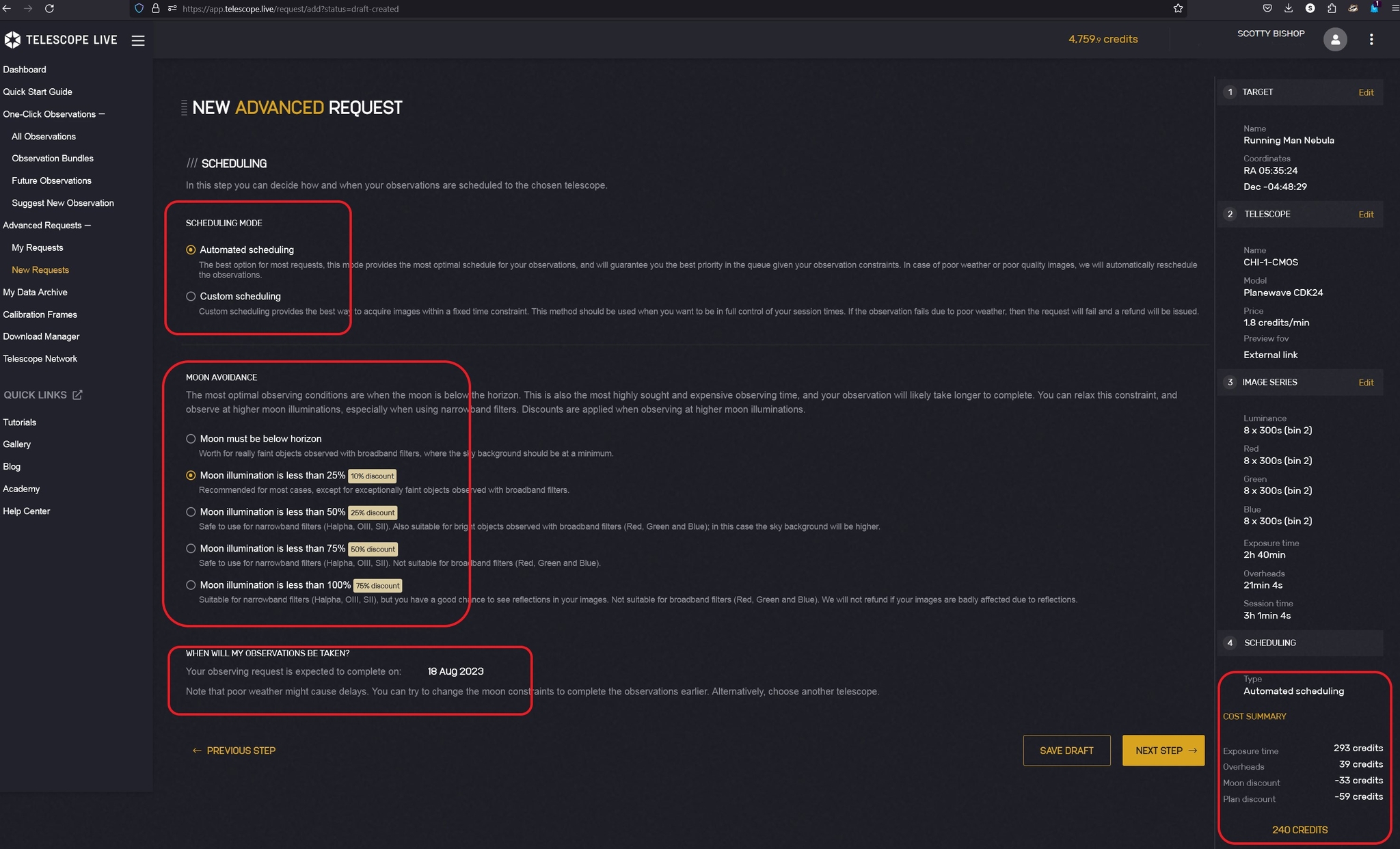
It is at this point you will confirm what you have done. It will give you a total cost in credits and an expected date of completion. That date of completion is not a firm fixed date, just an estimate at this point. Remember, things such as clouds, bad seeing, equipment issues, etc. can all cause that date to move, so remember, this is an estimated completion date and if you go past that date without your advanced request finishing simply let it set and it will get done.
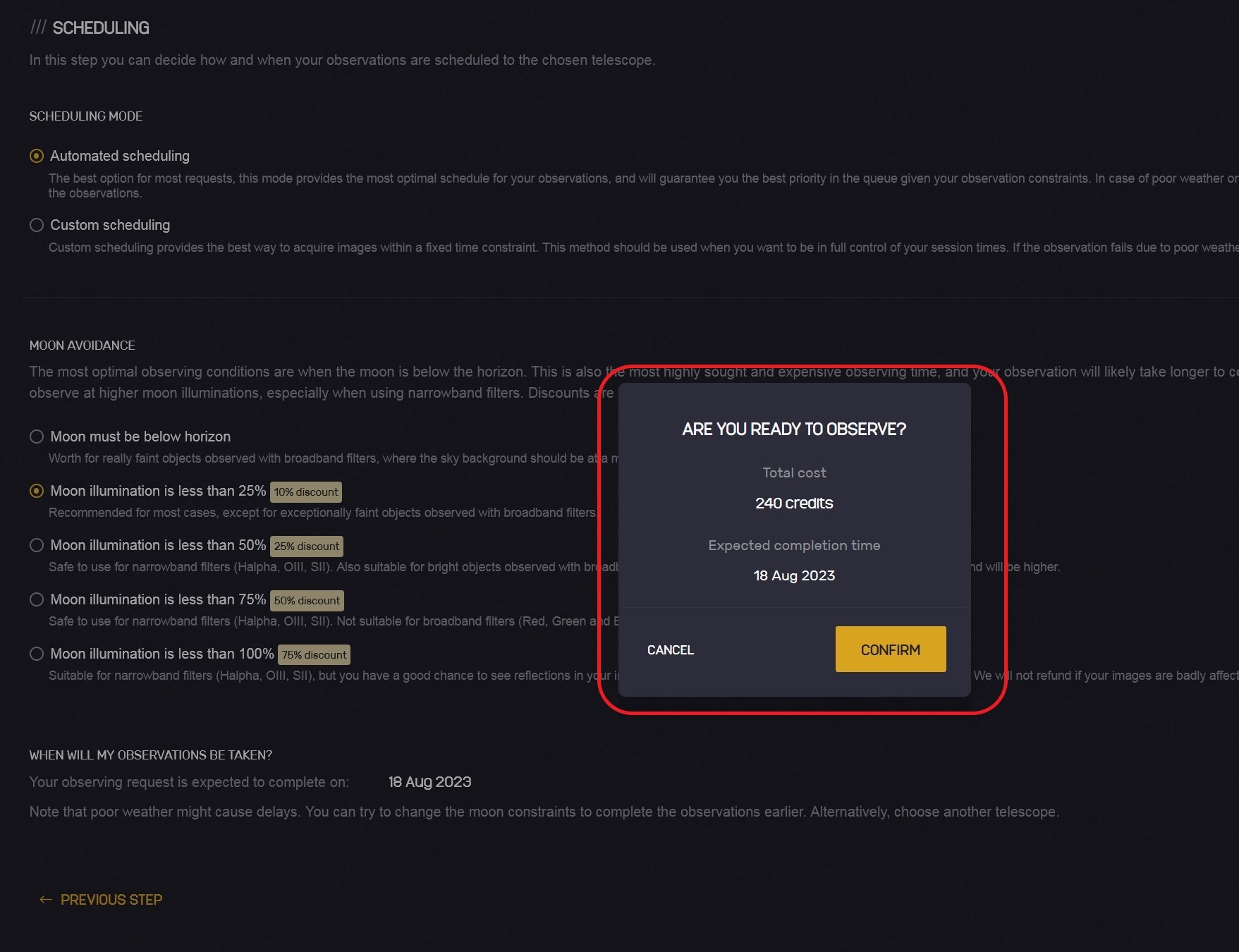
Now that you have confirmed your Advanced Request you will be taken to the My Requests page and you will see it there in a pending state. It is on this page that you can see any draft, pending, failed, and completed Advanced Requests. You will also see the dates that any pending are expected to complete, which that will change back and forth until it is done and at times you will see that your request is partially complete.
This also shows the dates that any previous ones completed or failed. On failed ones you can make a new from them when the object is back in a favorable position. On the completed ones you can download them from here. In the draft ones you can delete them or you can finish booking them and take them to a pending state. If you change your mind about one that is pending you can also delete it from here if it has not started yet.
Now you should be able to create an Advanced Request and have it complete successfully for you. I have 91 successes, 2 fails (equipment issues), 8 drafts, and the one I created to do this set of instructions all listed on the My Requests page. If you set your requests up the way I did the only reason you will ever have a failure is equipment issues that are outside of the control of the staff of Telescope Live.