PixInsight Extract Wavelet Layers Script
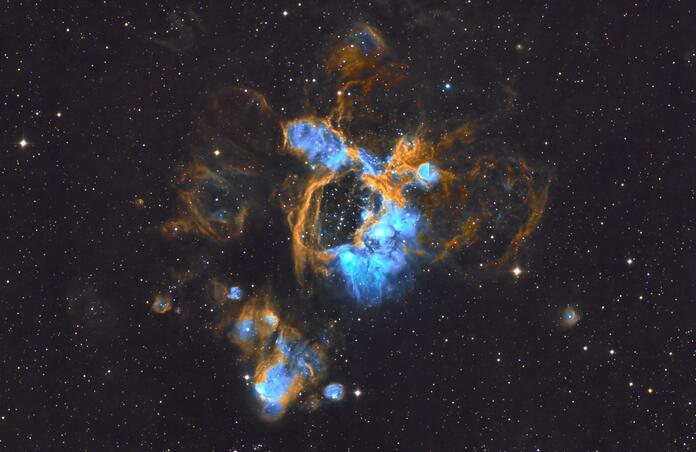
Several of PixInsight’s processes use the concept of Wavelet Based Processing to analyze and process astro images. These types of PI processes include:
Multiscale Median Transform (MMT)
Multiscale Linear Transform (MLT)
HDR Multiscale Transform
Star Mask
So what is Wavelet Based Processing and how do we use it effectively to process our astro images? At the risk of oversimplification, what wavelet processing does is break an image into individual scale components. The scale of the wavelet is where the brightness value of a pixel changes at a particular resolution. The most fundamental scale is at Layer 0, Scale 0 and captures changes in the brightness value of a single pixel. Layer 1, Scale 1 capture changes in the brightness values of 2 adjacent pixels. Layer 2, Scale 2 capture changes in the brightness values of 4 adjacent pixels. And the layer / scaling continues in this vain at higher layers…
I’ve posted a narrowband image I recently processed of NGC 1929 which is an open cluster associated with the emission nebula located within N44 in the constellation Dorado, the Dolphinfish or Swordfish. It is also part of the Large Magellanic Cloud.
This is 1-Click Observation Data of 22 x 600 second exposures each in Ha, SII and OIII and processed this using PixInsight. You can get all the data here.
To see the wavelets for this particular image, use the Extract Wavelet Layers script - Figure 1 ( Script > Image Analysis > Extract Wavelets Layers) and Figure 2, the actual script. The script is pretty simple to use;
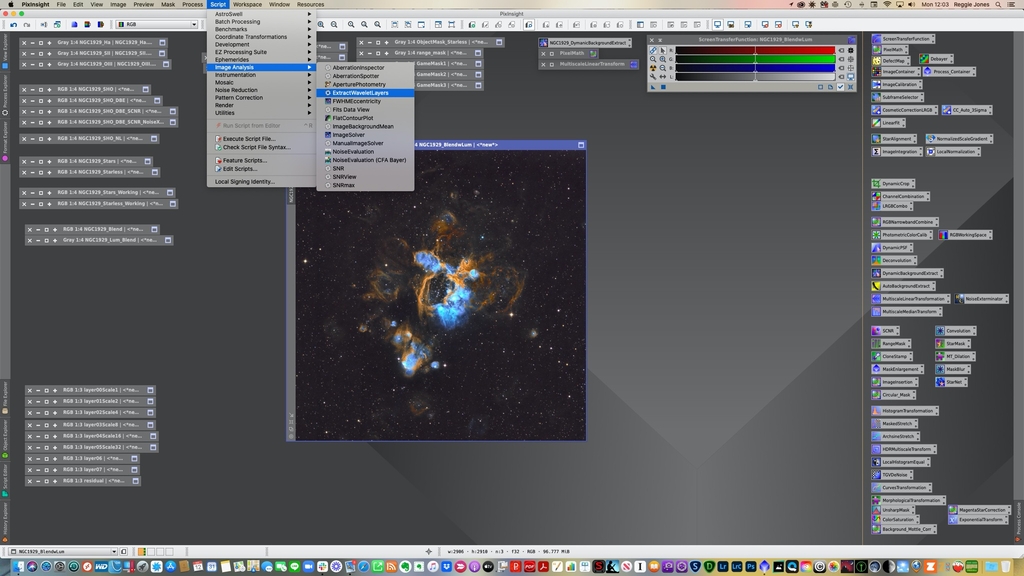
- Make sure you’ve selected the target image you want to extract layers on.
- Select the number of layers you’d like to see. I usually leave the Extract residual layer checked, but you don’t need to if you don’t need to see it.
- The default 5x5 B3 Spline for Scaling function is generally fine.
- Click Ok
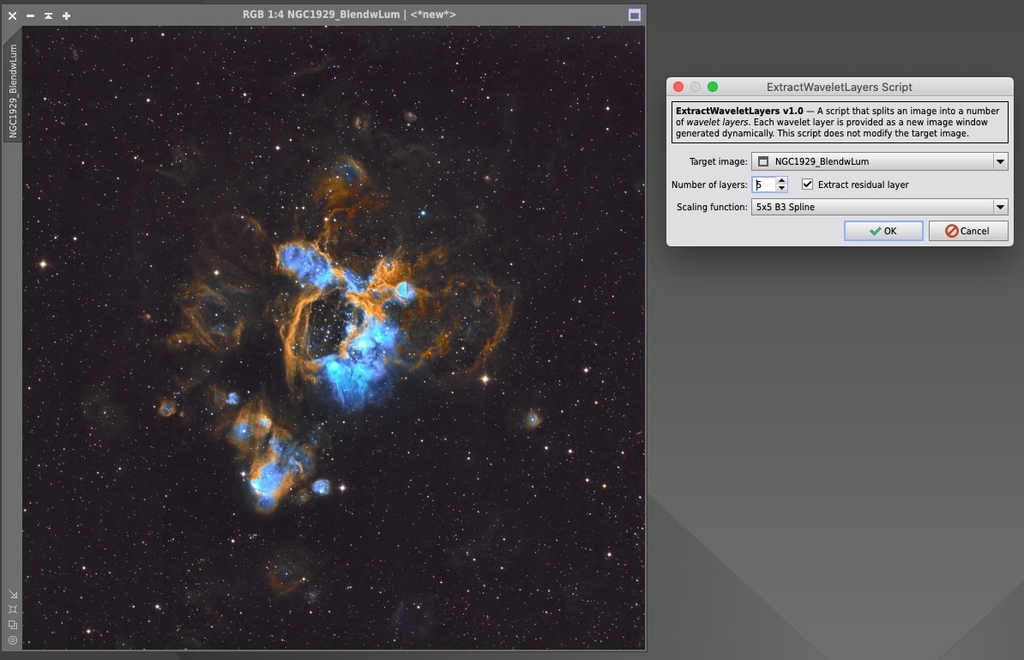
What you’ll see are the extracted layers; here I’ve attached the 5 layers which are Layers 0 thru 3 and the Residual layer. You can see that Layers 0 through 3 show stars and different levels of the larger structures. The Residual layer captures all the larger scale changes that aren’t in the preceding layers.
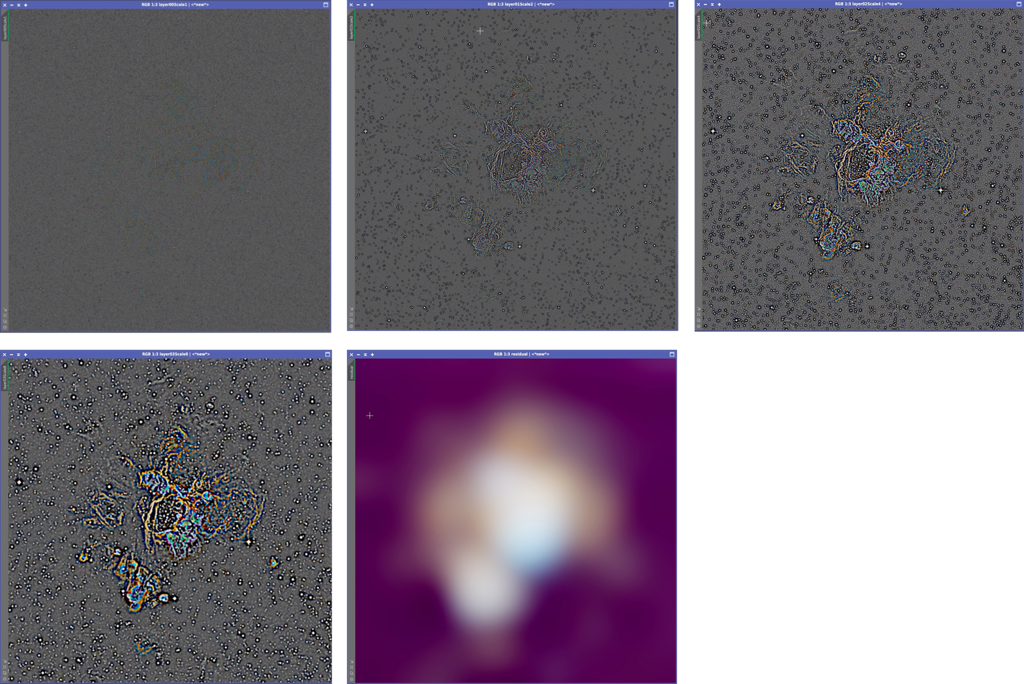
How is all this information useful? It helps you sort out the information contained in the individual layers at each scale, providing you the ability to process them separately and then recombine them back into the complete image. You can apply processing exactly where it is needed without creating problems and/or new artifacts in your image.
So if you’re doing noise reduction using MMT or MLT, you be confident in being aggressive with noise reduction at Layer 0 to affect only the background and not the larger structures in the image. If you want to use these same processes to enhance contrast on the larger structures of the image, you can do that with Layers 2 or 3 (or higher layers) and not affect the background or stars contained in Layers 0 or 1. If you want to use the HDR Multiscale Transform process on this data, you can see how using the default scale selection of 6 is going to affect only that portion of the larger structures contained in that scale. I generally use the Extract Wavelet Layers script a lot to help me determine where I can be aggressive with noise reduction and where I can target any contrast adjustments when my image is in the linear state. It helps me visualize where the important details of the image data are to target the enhancements I want to make.
I’ve only provided a brief introduction to wavelet signal processing techniques; for the best and most thorough introduction and discussion on wavelet processing and how to effectively use the Multiscale Median Transform and Multiscale Linear Transform processes, you'll need to check out Adam Block Adam Block Studios Introduction in Astrophotography website found here.
There are a comprehensive series of tutorial videos located here that will provide you all the information you to to have a solid grasp of this particular subject as well as with using PixInsight generally. The knowledge you’ll gain here is worth many times the price of membership.
This blog post was originally published in our Telescope Live Community.
The Community represents Telescope Live's virtual living room, where people exchange ideas and questions around astrophotography and astronomy.
Join the conversation now to find out more about astrophotography and to improve your observation and post-processing skills!
