PixInsight SPCC for Narrowband Images

Last December, I wrote a basic article of the PixInsight process called Spectrophotometric Color Calibration (SPCC) and how to use it for broadband images. If you haven’t yet used this relatively new PixInsight process, use the link below to take you to Adam Block’s 2 part video tutorial on YouTube of the use of the SPCC process for broadband images. Adam will provide you a more thorough understanding of how the process was developed and its use than I can provide here. It comes in 2 parts; Part 1 and Part 2.
Recently, I learned how to use this process for narrowband images. It is relatively straightforward but there are a few nuances you will need to be aware of when you use this excellent tool for narrowband images.
As is normal with this process, there are 3 sections you’ll need to be concerned with. The first is the Calibration section. Here, you can specify either the specific imaging chip architecture for your camera or a more general Ideal Quantum Efficiency curve. Since Telescope Live is in the process of installing the superb QHY 600M camera, you need to know that this camera uses the Sony IMX 455 chip; you’ll need to specifically make this selection if you’re processing data from this particular camera. However, if you’re not sure what chip was used to obtain the data you’re working with, selecting Ideal QE Curve would be best.
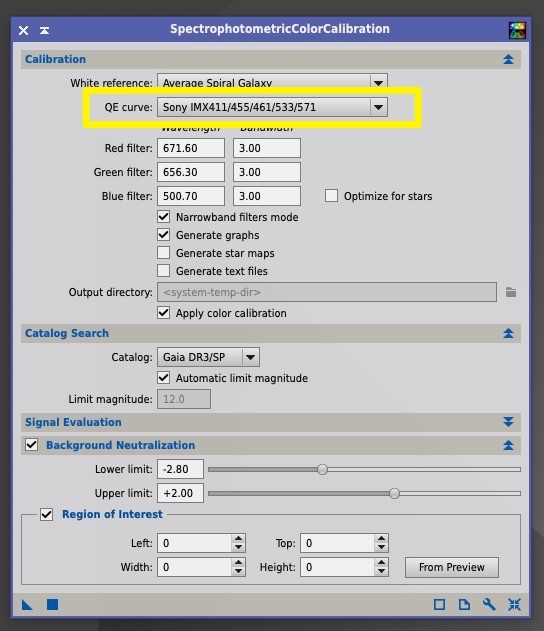
As this is narrowband data, your next step will be to make sure you’ve selected Narrowband filters mode. You’ll see a set of dialogs open listing the general wavelengths and bandwidths of the Red, Green and Blue filters being used. These should be the wavelengths and bandwidths of the Ha, SII and OIII filters; in the example I have here, the image I’m going to process is the Hubble Pallet, so the Red channel is the SII filter. the Green channel is the Ha filter and the Blue channel is the OIII filter. The wavelength and bandwidth values for each of these channels are for the Astrodon narrowband filters that Telescope Live uses. You should make note of these values for reference if/when you use this process on Telescope Live narrowband data.
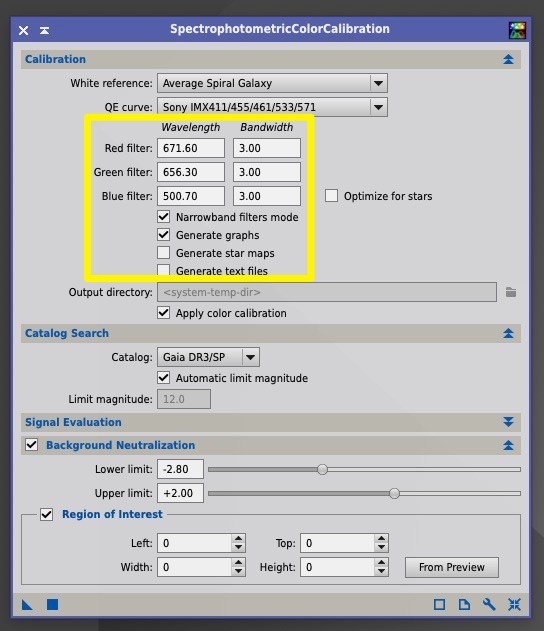
I did not note this in my previous article but there is an Optimize for stars option that you can check. As noted, if you want to do a color calibration on narrowband data to optimize for images with stars, then you would check this option.
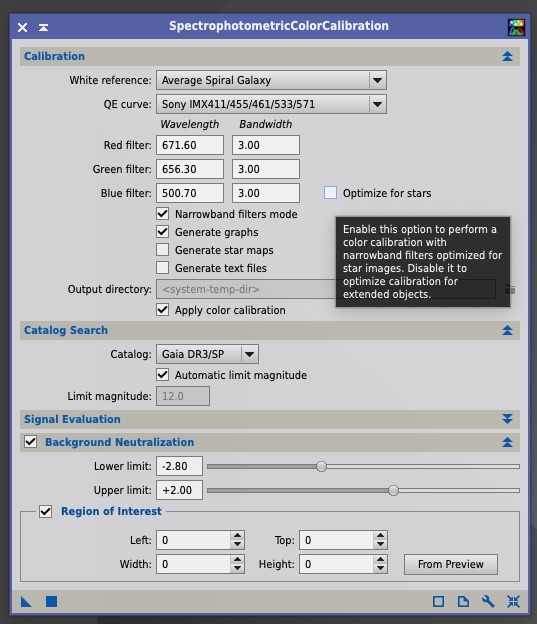
The next section is the Catalog Search section. This should be the latest GAIA catalog you downloaded from the PixInsight website and this is currently the GAIA DR3/SP. I usually leave the Automatic limit magnitude selection checked.
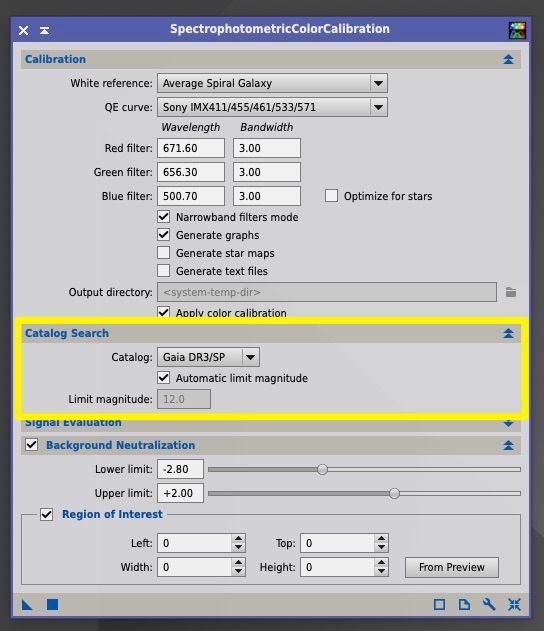
The final section is Background Neutralization. The defaults for the Lower and Upper limits at -2.80 and +2.00 respectively seem to work just fine and I’ve not touched them. However, there is the ability to identify a Region of Interest. What I recommend you do here is check the box for Region of Interest which will make the From Preview button active. Create a preview on your image that selects a background area with no stars and nebulosity. Using the From Preview button, select the preview you just created.
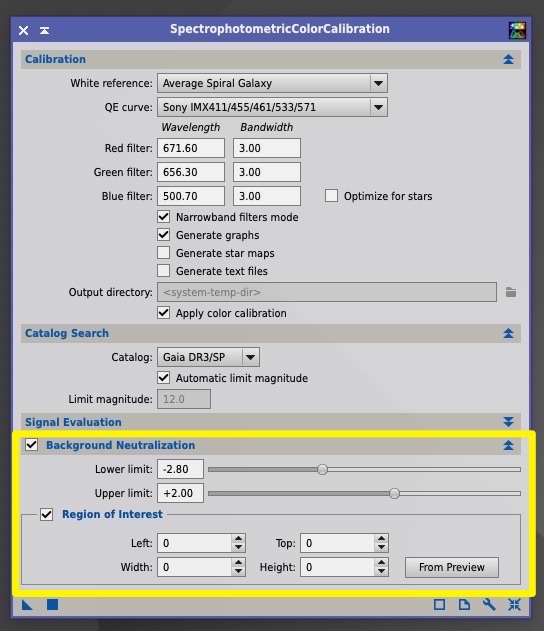
With all this completed, you can now apply the process to your narrowband image. When it is completed, you’ll receive the graphs of the linear fit of the stars in your image to the catalog.
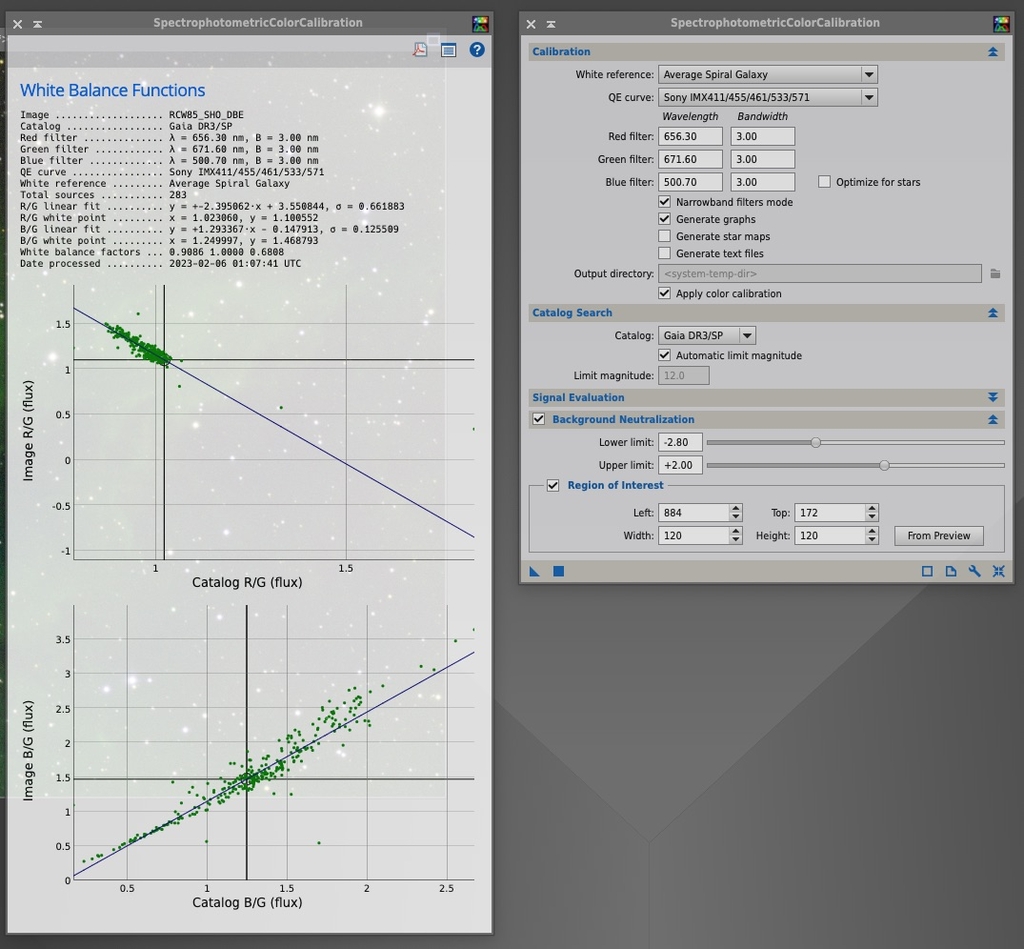
Stay safe and Clear skies….
Astro Image Credits:
RCW 85 - Telescope Live 1-Click Observation Data, Processed using PixInsight by Reggie Jones - https://app.telescope.live/click-grab/all?target=rcw%2085
