Planning Mosaics with Telescopius

Sometimes you see something you want to capture, but maybe one telescope is much wider than you want, but another gives too narrow of a FoV. A good for instance is on some of the stuff up toward the northern parts of the sky where we have SPA31 and SPA-3 at 380mm focal length, and then SPA-2 at 5600mm focal length with nothing in between. A good way to get around this limitation is with a mosaic.
As a good example of what I am talking about let's look at the NGC 255 and LDN 1291 area. If you were to use Telescopius to look at either object using 5600mm as your focal length and 37x 37 as your sensor size you will see you aren't getting both fully in the frame. You can get a nice chunk of LDN 1291 in and all of NGC 225 in, but you have to go with very tight framing, and it still cuts interesting stuff out.
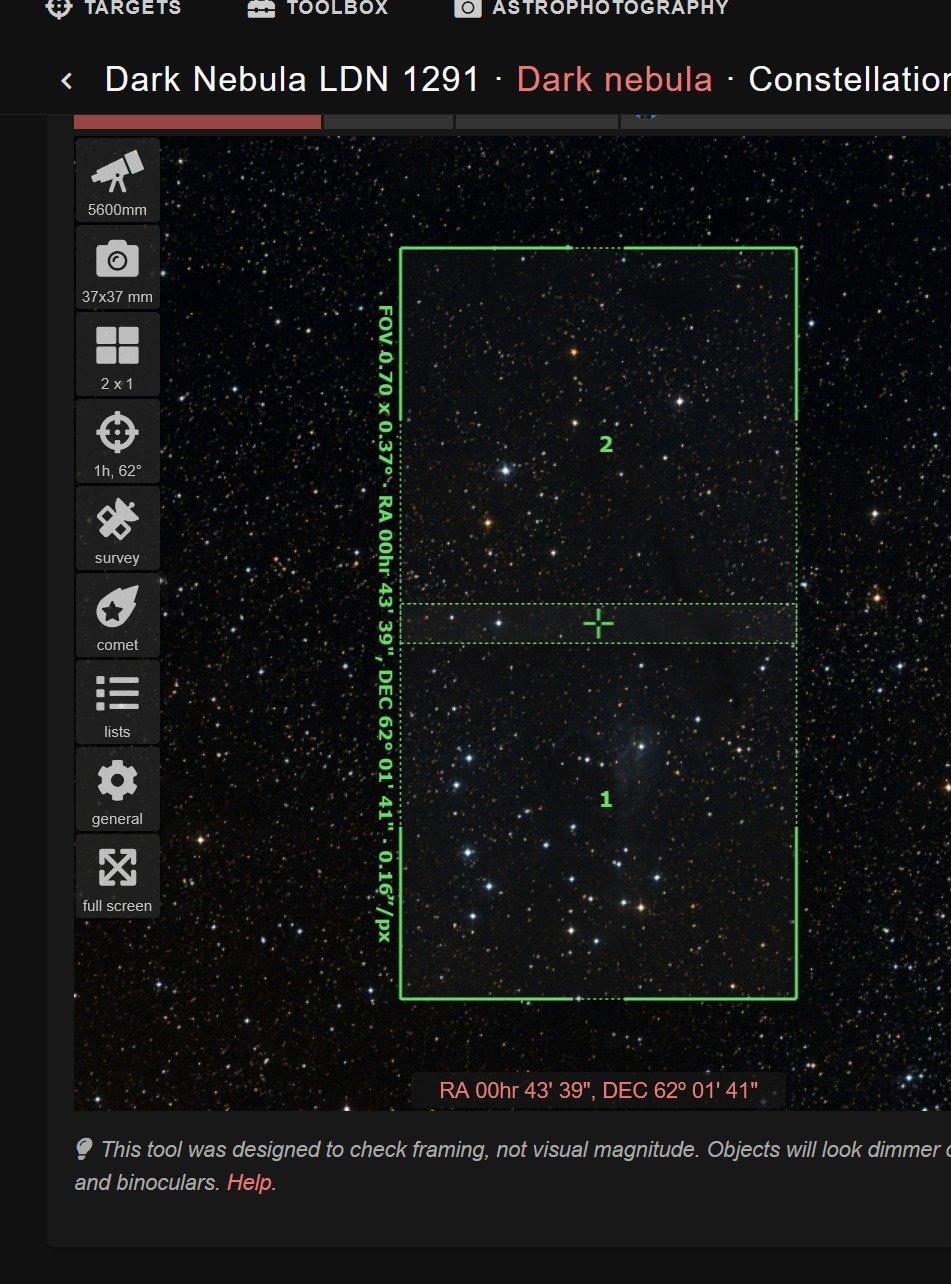
So, what you will do is while on target go to the third button down on the left side of the image window and put in your mosaic parameters and how much overlap you need. Then while watching things you will move the background to where you get things framed how you want it, then go back to that button and it will give you where you need to put in your custom RA and Dec for each panel. In this example I did a 2 panel mosaic. You can see the framing, and then you can see the coordinates for each frame. As a note, you do not want to put in the center coordinates for this.
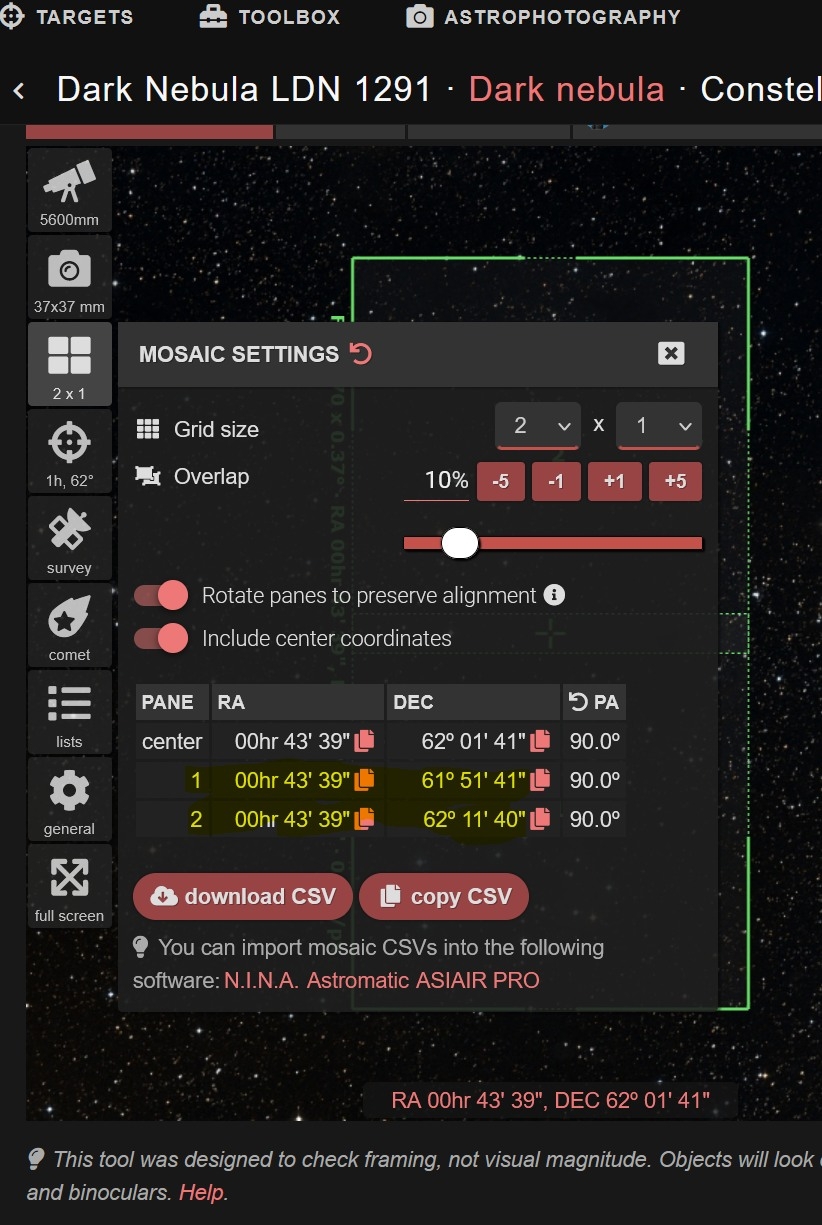
After you're done go into Telescope Live and now you can book an advanced request. Name it what you want, and then put in the coordinates as 3 sets of 2 numbers for RA and Dec, and as a note if you are going for an object to the south you may need to put a "-" in front of that first number on Dec. If you did it correctly you will not the "next step" button has become active. Next you will go and choose your telescope. It will only offer telescopes that can capture the object, so it you get an error saying there are no telescopes available that means you need to wait for it to be above 30 degrees for the scope for enough time to capture the object.
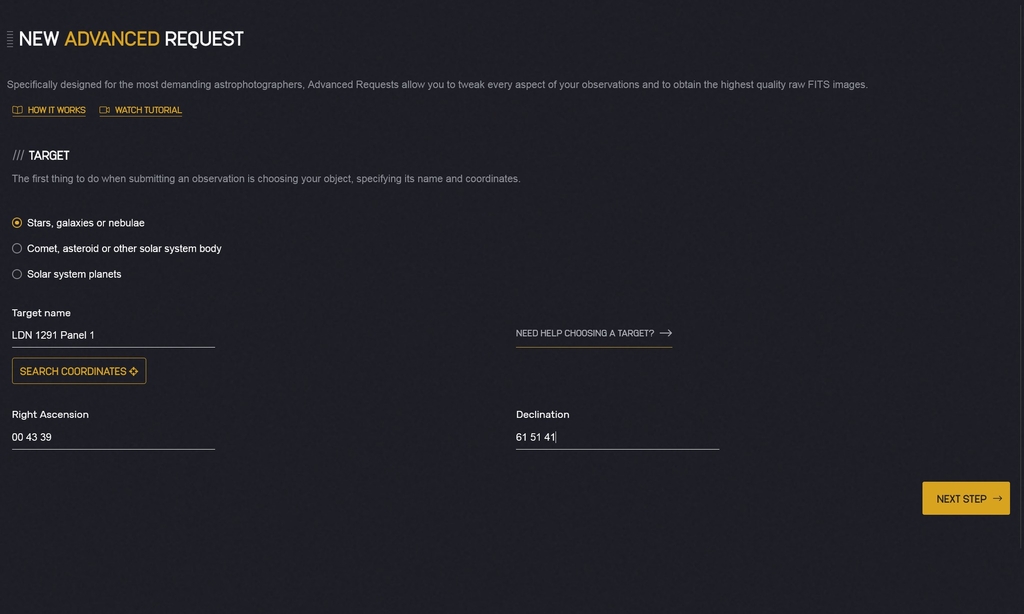
I selected SPA-2 and it is one of the ones you can get an external link to preview what you're going for. I would do this if you can to make sure you have it set how you want it. Remember, this is just one of your frames to do this same thing on the next frame. Here is what that preview window looks like with both frames. Notice they will have overlap.
Of course with each you would want to go through and pick your filters, whether you want dithering, etc. Since this one is SPA-2 it does automated scheduling and so when you finish booking your advanced requests you will simply wait and when they are done, download them and do your mosaic!
A good piece of advice on this is to book Chile or Australia telescopes for stuff with a negative Dec and the Spain scopes for a positive Dec to maximize time on target, though fairly close to that 00 00 00 Dec you can go with the one that frames your target in the way you like best. Why not give it a try?

Of course I know you want to see an image, so here is NGC 7129 taken from SPA-2with multiple One Click Observations. Here is where you can get these same observations I used for this image of it. https://app.telescope.live/click-grab/all?telescope=42&target=NGC%207129

This blog post was originally published in our Telescope Live Community.
The Community represents Telescope Live's virtual living room, where people exchange ideas and questions around astrophotography and astronomy.
Join the conversation now to find out more about astrophotography and to improve your observation and post-processing skills!
