Plate Solutions for CHI-1 CMOS Data Using PI Image Solver Script

Marco Rocchetto announced on Telescope Live last January that the CCD cameras we’ve been using on the platform up to that point would be upgraded to the QHY 600M series CMOS cameras. Recently, I’ve received questions from several users that they’ve been unable to get a plate solution using either the astrometric solver in WBPP or with the standalone Image Solver script. I discussed what appeared to be the main issue using the WBPP astrometric solution option. Here, I’ll try to assist with the problem members encountered using the Image Solver script and I’ll also correct information on an earlier related post I sent out.
The image scale for the QHY 600M camera is going to be a bit different from the previous camera (FLI PL 9000). The image scale / resolution that used the FLI PL 9000 camera was 0.625 arc sec / pixel. We need to use the following equation to calculate the image scale for the new QHY 600M camera:
= 206265 x [Camera Pixel Size / Telescope Focal Length]
The QHY 600M camera’s pixel size is 3.76 microns or .00376mm. The Planewave CDK24 (CHI-1) has a focal length of 3,962 mm. Do the math and the image scale for this setup is 0.1957 arc seconds per pixel. However, it would not be reasonable to expect this kind of equipment performance because it would exceed the sky conditions normally seen at the imaging site in the Rio Hurtado Valley in Chile. This is why 2x2 binning is used and after accounting for this, the pixel size goes from 3.76 microns to 7.52 microns. Using the equation again, the image scale of this configuration is 0.392 arc sec per 2x2 binned pixel (in my previous post, I incorrectly listed this as 0.78 arc seconds per pixel).
Now open the Image Solver script; we need to make sure we check the following parameters that they have the right information in them:
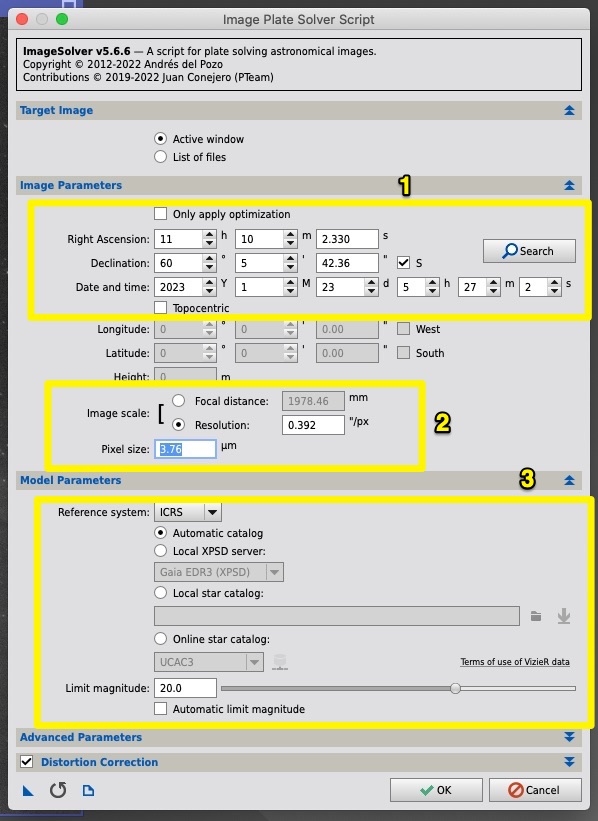
RA and Dec (1) ; use the Search function on the right side of the window to find your object in the catalog and obtain the correct coordinates.
Image Scale (2) ; select “Resolution” and put in the correct image scale (in this case, 0.392 “/pixel
Pixel size should be 3.76 microns
Under Model Parameters (3), I normally use the automatic catalog.
Click the “Ok” button and after some time, you should get a solution.

When this happens, the FITS Header for the image should be updated.
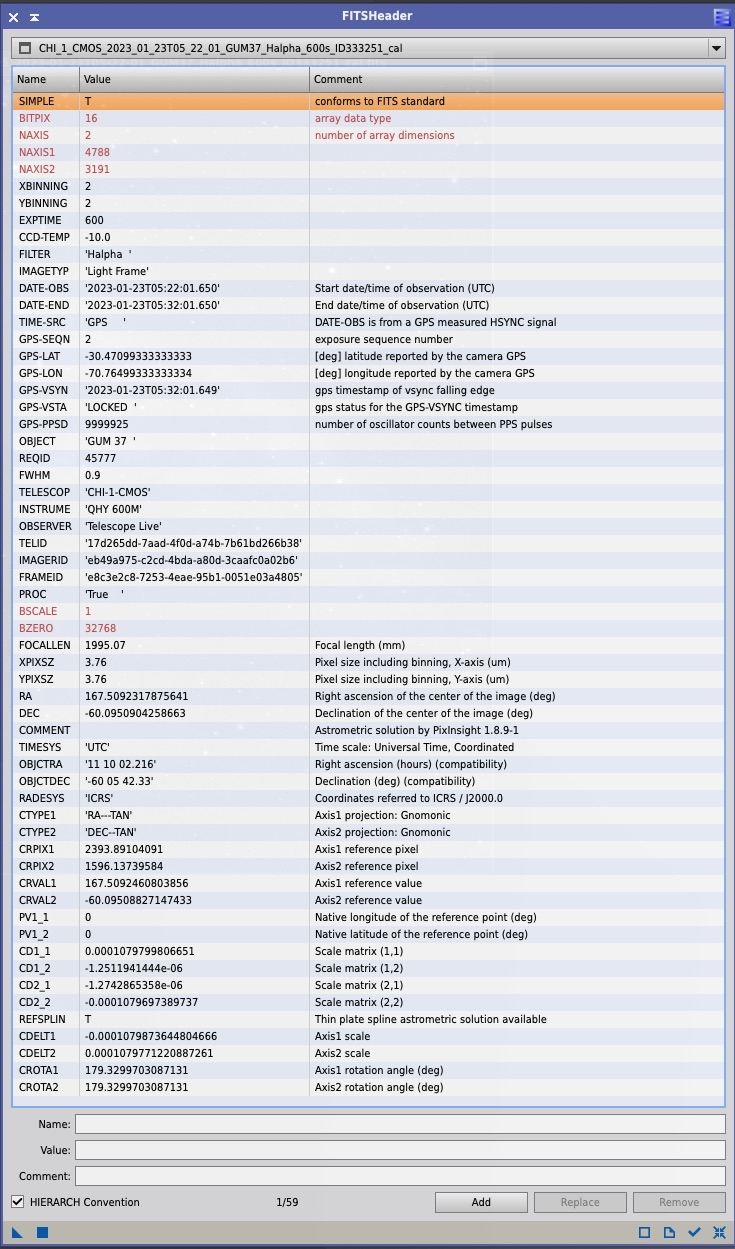
There are also a number of websites that will do the image scale / resolution calculations for you, simply do a google search for calculating the image scale.
So the bottom line is that for images taken with the CHI-1 CMOS configuration, the image scale you need to use should be 0.392 arc seconds per pixel.
Clear skies and let me know if there are still issues out there trying to get a plate solution.
Astro Image Credits:
NGC 7793 - Telescope Live 1-Click Observation Data, Processed using PixInsight by Reggie Jones
