Weighting Channels in APP
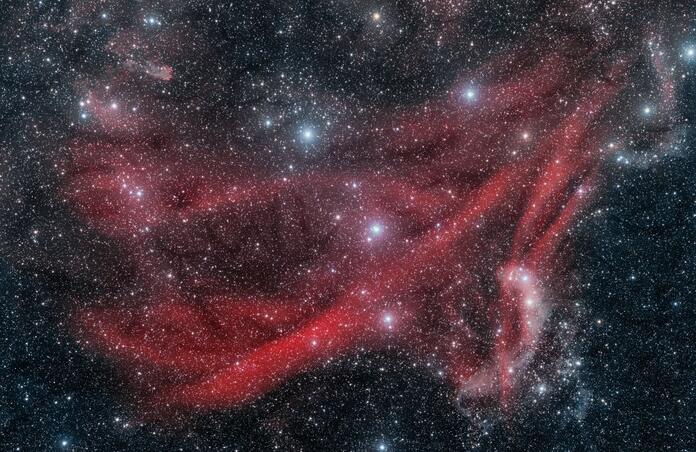
One a post a couple weeks back I had someone ask about weighting the Ha channel with a multiplier since I mentioned that I did that in processing the image I posted, so here is a quick post showing how to do it in APP and then difference in 3 levels of Ha weighting.
First you need to understand how APP sets it's multiplier and what percentage of color or luminance can go into each channel. Since I am doing Sh2-126 it is a great candidate for this since it is an HaLRGB when you use it and the Great Lacerta Nebula images all together.
I have the Ha channel with the multiplier circled. Notice it is 2.500 which corresponds to being weighted 2.5 times more than it would be at baseline.
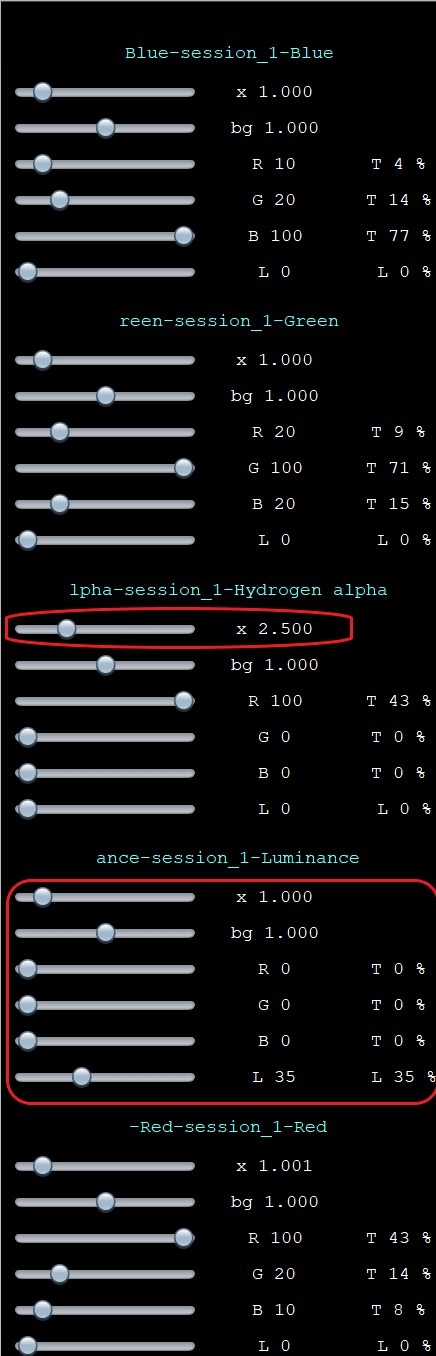
Also notice that I have the luminance channel circled to show the mix of channels within one color or channel. I have luminance pulled down to 35 which gives 35% luminance, and of course no RGB at all in it. If you look at the blue, green, or red channels you can see those numbers are different because I am mixing the red, green and blue percentages in each one. You can also leave them fully on the color channel they match.
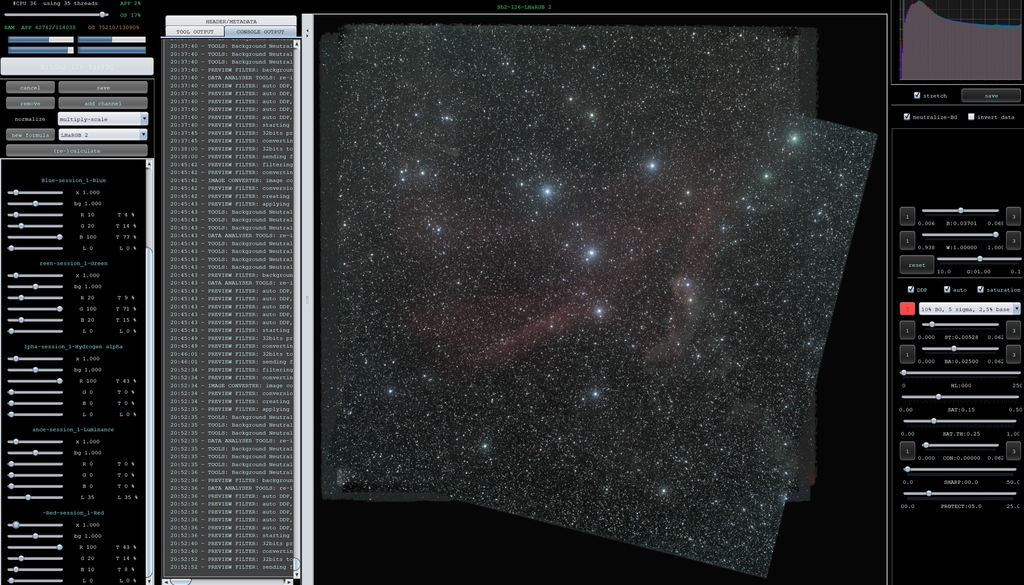
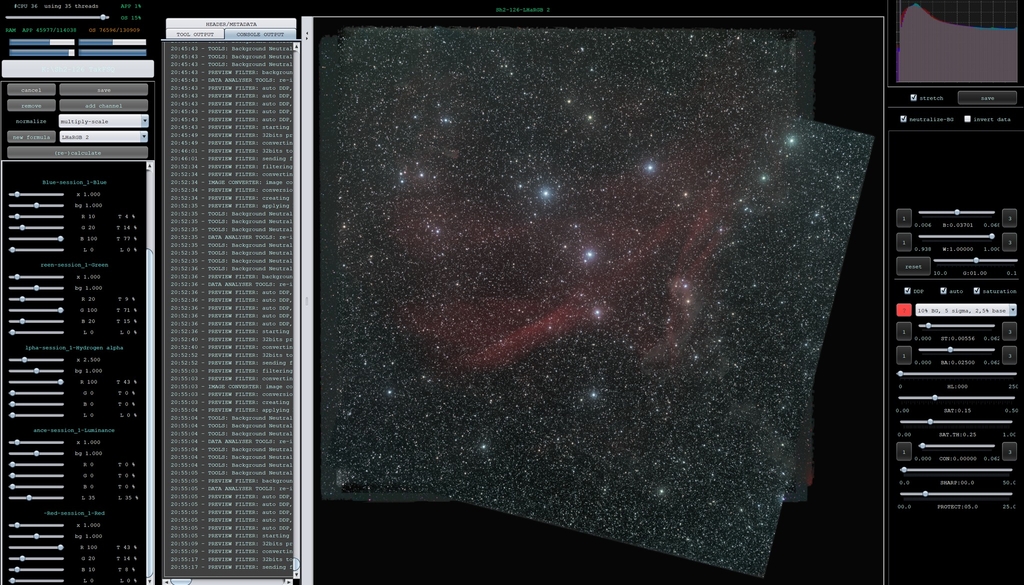
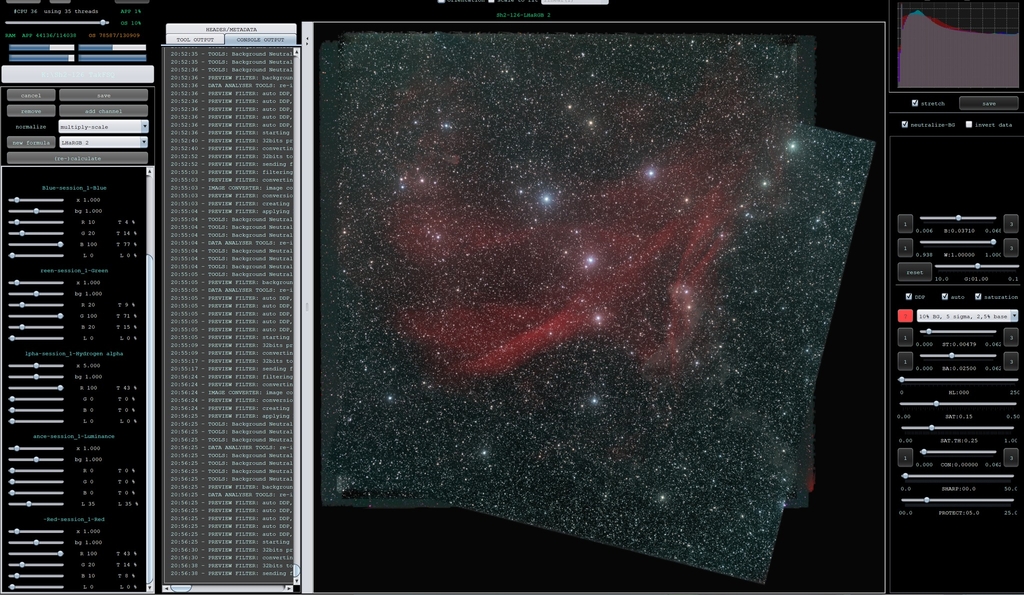
See if you notice the difference in these baseline images with just the automatic stretch applied. I used the lowest setting in APP for this. First, we have the 1 multiplier on Ha, then the 2.5 multipliers in Ha, and finally a 5 multiplier in Ha. Everything else was left the same.
Next, we will get to see the effect of using various percentages within a channel. I did these Ha examples with a 35% luminance channel because that is what I am going to process the image with. I will leave the Ha multiplier at 5, but now will increase the luminance to 65% for the next image, and now 100% for the next.
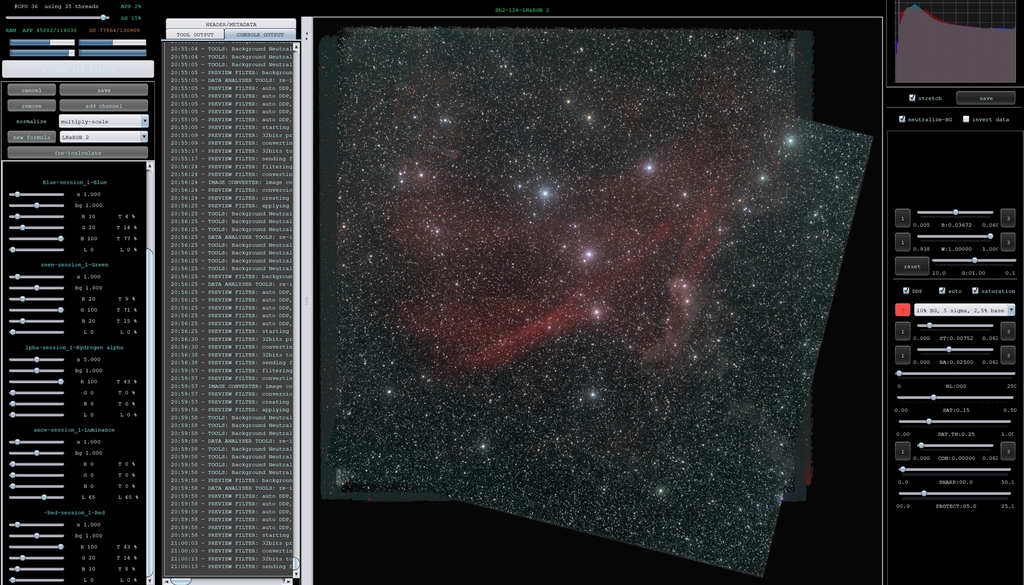
As you can see if you increase luminance it tends to suppress the colors more, but in a final image can lead to increase in detail and lessen noise. Depending on the object I will have it anywhere from 20% to 100%. You can also use luminance in any other channel you want to. in fact, when doing narrowband I will frequently run a multiplier on the Oiii and Sii channels and use some luminance in Ha, or on an HOO I might run a multiplier on Oiii and luminance on Ha again since Ha tends to be the strongest in most places. It does help smooth out the final image too.
If you want the One Click Observations used in this here they are: https://app.telescope.live/click-grab/all?target=Sh2-126 https://app.telescope.live/click-grab/all?target=Lacerta
And now for what I got out of this.I really had to push the contrast on all but the stars to capture all the detail. This is all of the One Click observations processed in APP, PI, and Photoshop. This is a beautiful target, so I hope to see more people process this one out!
This blog post was originally published in our Telescope Live Community.
The Community represents Telescope Live's virtual living room, where people exchange ideas and questions around astrophotography and astronomy.
Join the conversation now to find out more about astrophotography and to improve your observation and post-processing skills!
