Two Tools for your Astrophotography Workflow
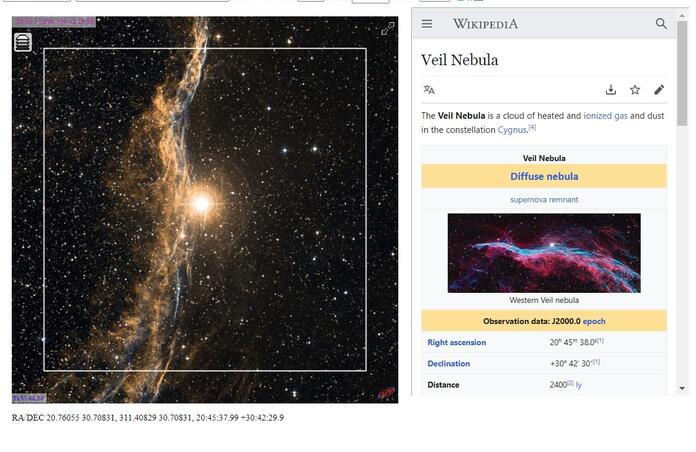
I have written some tools for astrophotography and after I joined Telescope Live some time ago I have updated my tools to work with Telescope Live. My tools are developed for personal use but I am sharing them in case someone is interested.
I have two tools:
- Pixinsight script AutoIntegrate.js
- Astro Mosaic Telescope Planner
Pixinsight script AutoIntegrate.js
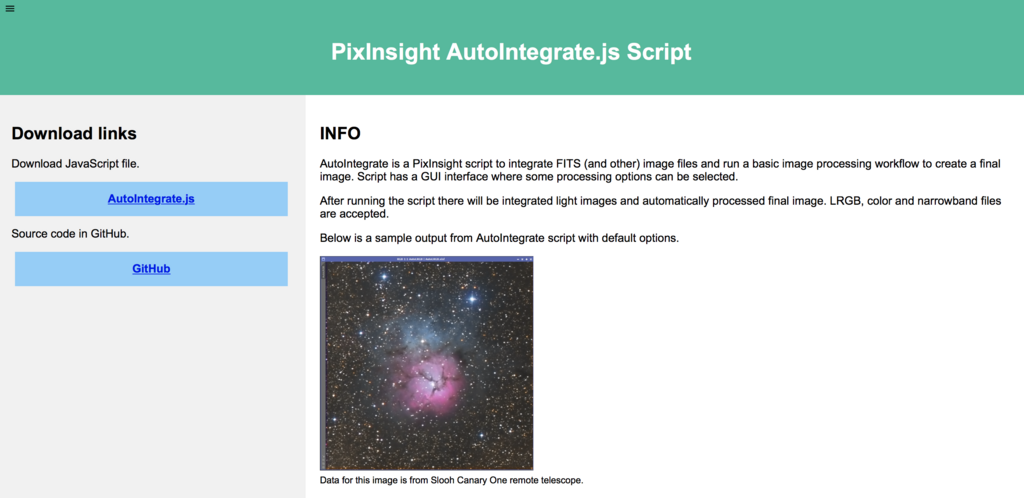
Pixinsight script AutoIntegrate.js takes calibrated FITS files, runs basic PixInsight workflow and produces an (almost) final image.
It works with both broadband (RGB) and narrowband (HSO) data.
I think the script would be useful for someone just starting out with PixInsight and wanting an easy start before learning all the processes needed to create an image.
It also suits well for lazy people like me.
For best results you often still need manual processing as described in tutorials. I have more information about AutoIntegrate here: https://ruuth.xyz/AutoIntegrateInfo.html
Astro Mosaic Telescope Planner
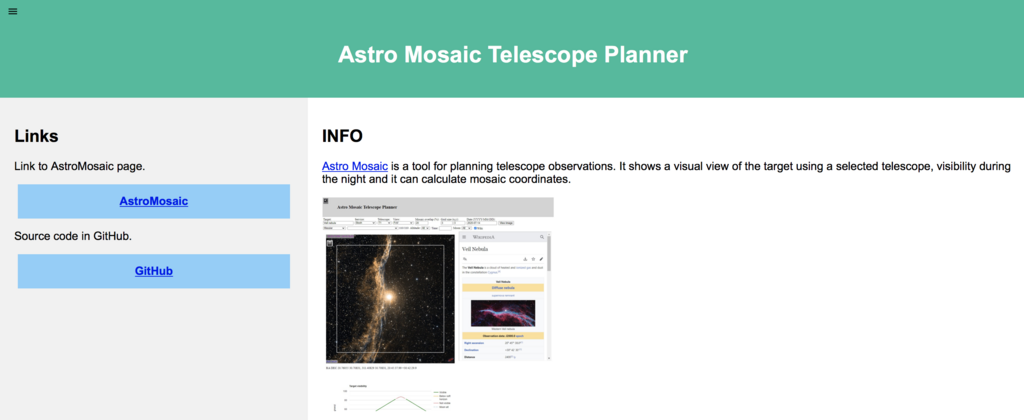
Astro Mosaic Telescope Planner is a tool (HTML page) to show a visual view of the target with a selected telescope.
It uses Aladin Sky Atlas.
I was not sure what I would get with One-Click Observations so I added Telescope Live telescopes there.
Astro Mosaic can also do some other stuff too like:
- Calculate mosaic coordinates and show the mosaic grid view
- Show target visibility during the night etc.
To use Telescope Live telescopes you need to select Telescope Live from the Service list.
I have more information about Astro Mosaic here: https://ruuth.xyz/AstroMosaicInfo.html
These are just hobby projects but if you have any improvement ideas or if you find any problems please let me know!
This blog post was originally published in our Telescope Live Community.
The Community represents Telescope Live's virtual living room, where people exchange ideas and questions around astrophotography and astronomy.
Join the conversation now to find out more about astrophotography and to improve your observation and post-processing skills!
