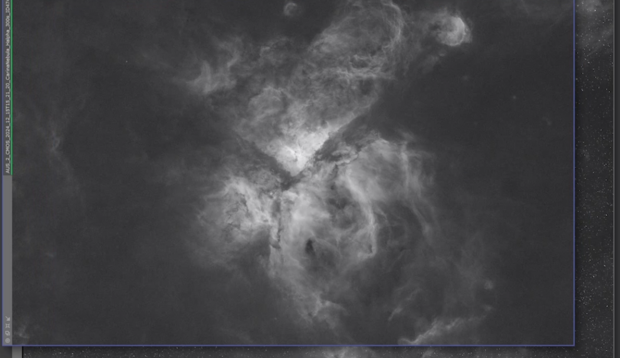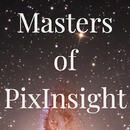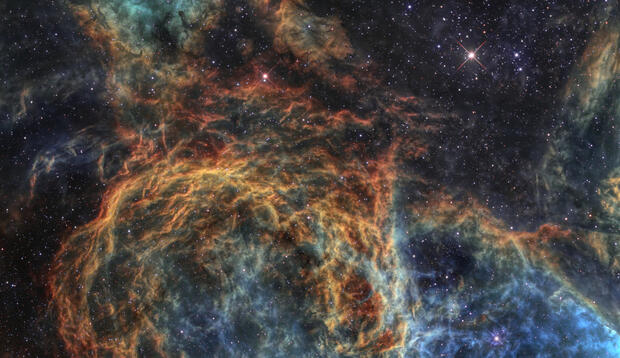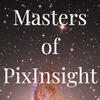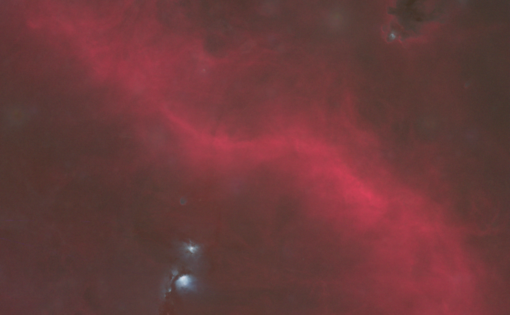Our tutors
Most Popular
All Tutorials
Enhanced, Automated WBPP CosmeticCorrection
In this tutorial, Ron Brecher, Co-Founder of Masters of PixInsight, introduces the new automatic cosmetic correction feature in the Weighted Batch Pre-Processing (WBPP) script. This enhancement simplifies the removal of image defects such as hot pixels and bad columns. Key points include:
Introduction to Cosmetic Correction:
- Learn about the three modes: using a master dark, auto-detection, and defect lists. Ron explains how auto-detection can complement master darks for thorough pixel correction.
Using Auto Cosmetic Correction in WBPP:
- Discover how to enable automatic cosmetic correction without pre-defined templates, provided you have a master dark loaded. Adjust pixel thresholds to customize the correction strength.
Practical Tips for Calibration:
- Explore Ron’s recommended settings for hot and cold pixel removal and how to inspect corrected frames for optimal results.
[Free] Enhancing Broadband Nebulae with Hydrogen Alpha Data in SIRIL
In this free tutorial, Co-Founder of Telescope Live, Alexander Curry, will demonstrate how to enhance broadband nebula images by integrating Hydrogen Alpha (Hα) data using SIRIL and pixel math. This technique adds depth and detail to RGB datasets. Key steps include:
Preprocessing and Star Removal:
- Perform stacking, stretching, and color calibration of RGB and Hα data. Remove stars from both datasets to prevent discrepancies during integration.
Blending Hα into RGB:
- Use pixel math to blend Hα data with the red channel of your RGB image, fine-tuning the Q-factor for optimal integration. Adjust settings to highlight faint Hα regions while maintaining natural color balance.
Final Adjustments and Star Recomposition:
- Save the modified image and reintroduce the stars using SIRIL’s star recomposition tool, completing the enhanced RGB-Hα composite.
Alexander provides practical guidance on creating stunning, high-contrast nebula images with a straightforward workflow, perfect for astrophotographers looking to integrate narrowband and broadband data.
Pixelmath Expression:
max(Red, Q*Ha)
Q = 1.5
Integrating Ha Data with Continuum Subtraction
In this tutorial, Telescope Live Co-Founder Alexander Curry, demonstrates how to enhance RGB images by using Continuum Subtraction with SIRIL. This advanced technique adds depth and detail to astrophotography images. Key steps include:
Preparing the Data:
- Organize and preprocess your Hα and RGB data, including optional steps like gradient extraction, deconvolution, and cropping to ensure alignment.
Continuum Subtraction with Pixel Math:
- Use pixel math expressions to isolate Hα data from the red channel, fine-tuning the Q-factor to balance Hα integration while maintaining image integrity.
Recombining Hα into RGB:
- Reinsert the processed Hα data into the RGB image using pixel math, gradually increasing the Q-factor to achieve optimal enhancement without overpowering the image.
This tutorial will give you a step-by-step guide to this powerful method, enabling you to produce stunning, detailed images by blending narrowband and broadband data.
Pixelmath expressions used:
Creating the continuum subtraction
RGB/K: Halpha-Q*(Red-med(Red))
Integrating continuum subtraction into RGB
R: Red+Q*(HaCS-med(HaCS))
G: Green
B: Blue+Q*(HaCS-med(HaCS))*.2
Streamlining Image Stretching with the DeLinear Script in PixInsight
This tutorial by Masters of PixInsight Co-Founder Warren Keller introduces the DeLinear script by Hartmut Bornemann, designed to simplify the process of converting linear images to a non-linear state in PixInsight. This script offers an efficient alternative to manual histogram transformation. Key points include:
Setting Up the Screen Transfer Function (STF):
- Learn how to prepare a well-balanced temporary stretch using the STF to guide the DeLinear script for optimal results.
Executing the DeLinear Script:
- With a single click, DeLinear applies a permanent histogram transformation based on your STF settings, eliminating the need for additional steps.
Fine-Tuning After DeLinearization:
- Warren explains how to check and adjust the black point and mid-tones using histogram transformation if necessary, ensuring that the shadows, mid-tones, and highlights are balanced.
This tutorial provides a practical guide to using DeLinear for a quicker, more streamlined image stretching process in PixInsight.