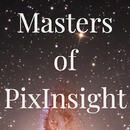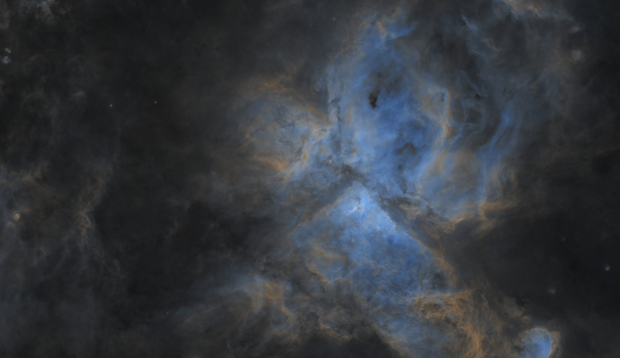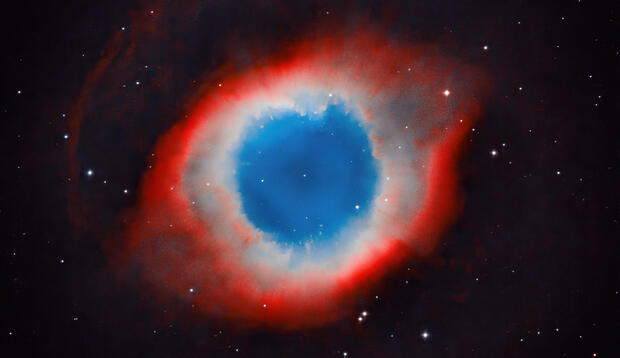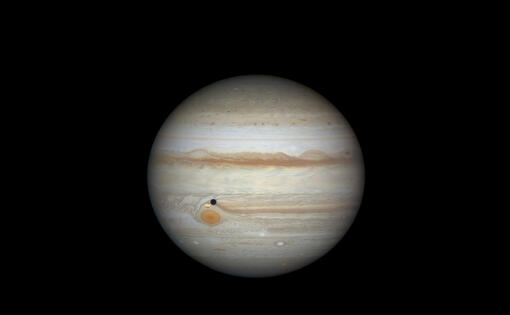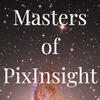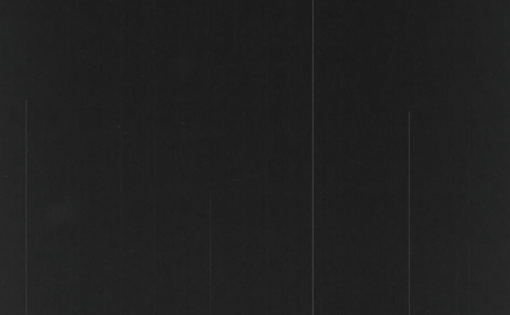Our tutors
Most Popular
All Tutorials
How to Easily Automate Your PixInsight Integration Workflow with AutoIntegrate
AutoIntegrate, developed by Jarmo Ruuth, is a superb PixInsight plugin for the easy integration of frames. It's particularly effective with pre-calibrated data, like that from TelescopeLive, offering improvements over WBPP.
This tool is ideal for PixInsight beginners, streamlining pre-processing and simplifying some post-processing steps, allowing for a quicker start.
For installation, add https://ruuth.xyz/autointegrate/ to your repositories.
Comprehensive documentation is available at https://ruuth.xyz/AutoIntegrateInfo.html
Straightforward Jupiter Processing: Hybrid Processing Techniques Using Free Softwares
Join award-winning astrophotographer Damian Peach in this tutorial focused on processing an image of Jupiter. This is the go-to guide for beginners and first-timers planetary processing as it covers all the fundamental steps to enhance, color correct, derotate, beautify and refine your image of the gas giant.
Part 1:
Registax: Applying wavelets and histogram adjustments.
Repeat for other datasets.
Part 2:
WinJUPOS: Derotating processed images and compiling stacked results.
Part 3:
Photoshop: Aligning channels, adjusting hue/saturation, applying fine sharpening (using unsharp mask), and adjusting the canvas size for the final presentation.
Introduction to Planetary Imaging
[ Standard ]
Introduction to Planetary Imaging
Begin your journey in planetary imaging with this quick start guide. World-renowned planetary astrophotographer Damian Peach takes you through a concise history of the craft, explores the software used for capturing and processing images, and reveals the primary factor influencing planetary imaging.
A Guide to Cosmetic Correction on PixInsight with MoP
Research-grade CCD cameras can develop "bad columns" over their lifetime. While Telescope Live has mitigated this issue by transitioning to CMOS cameras, older datasets - of which there are thousands - might still exhibit these bad columns. Cosmetic correction addresses these and other issues, like hot and cold pixels. Dr. Ron Breacher from Masters of PixInsight will guide you through the Cosmetic Correction tool, ensuring your images are refined before stacking.