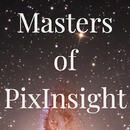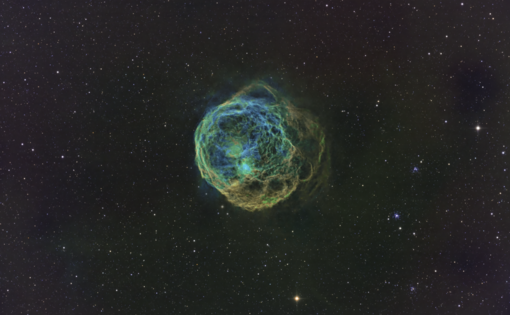New Tutorials
Our tutors
Most Popular
All Tutorials
Hybrid Processing of Large FOV Galaxies Using APP & Affinity Photo
Dive into the world of hybrid processing, a method that harnesses the top features from multiple astrophotography processing tools. In this tutorial, Nik Szymanek, award-winning astrophotographer and contributor to 'Astronomy Now' magazine, walks you through processing the large FOV galaxy, NGC 247, using both APP and Affinity Photo.
The journey starts with APP, where Nik delves into stacking, composition, and light pollution removal - laying the foundation for subsequent post-processing. A brief detour into PixInsight allows for deconvolution using BlurXTerminator (though this step can be substituted or skipped), before transitioning to Affinity Photo. Here, Nik leverages its robust photo editing capabilities, detailing LRGB combination, star and noise reduction, and the nuanced color adjustments necessary to produce an award-worthy galaxy image
Contents:
APP - Part 1
- Stacking
- Cropping
- RGB Combination
- Light Pollution Removal
PixInsight - Part 2
- Blur Xterminator
Affinity Photo - Part 3 & 4
- LRGB Combination
- Noise Xterminator
- Star Xterminator
- Colour manipulation
- Tone Mapping
- Mask editing using layers
Ultimate Reflection Nebula Processing on PixInsight
Co-Founder of Masters of PixInsight and Telescope Live Tutor, Warren Keller, presents an exclusive masterclass tailored for processing reflection nebulae. Dive deep into the intricacies of reflection nebula processing, beginning post-image integration, with an exclusive focus on post-processing. The tutorials, categorized under chrominance, luminance, and LRGB processing, provide universal application techniques for reflection nebula imaging.
Chrominance sessions delve into background extraction, neutralization, colour calibration, and the integration of third-party plugins for advanced tasks such as deconvolution and denoising, alongside balanced colour calibration and delinearization techniques.
Luminance sessions, while following a similar path, emphasize the creative nuances vital for luminance data processing.
In the LRGB culmination, Warren elucidates advanced methods from star-colour fine-tuning to overlooked structure enhancements in reflection nebulae and final polishing steps for an impeccable image finish.
CHROMINANCE PROCESSING
1. Introduction, ChannelCombination, ScreenTransferFunction (STF)
2. DynamicCrop, Save Project
3. BackgroundModelization w/ AutomaticBackgroundExtractor (ABE), STF refinement
4. BackgroundNeutralization, ColorCalibration
5. BlurXTerminator, Expedite processing via the GPU
6. NoiseXTerminator (NXT)
7. RepairedHSVSeparation script, ChannelCombination, PixelMath
8. MaskedStretch, HistogramTransformation (HT) for delinearization, PixelMath
LUMINANCE PROCESSING
9. DynamicCrop, ABE, DynamicPSF
10. BXT, NXT
11. HistogramTransformation, LRGBCombination
LRGB PROCESSING
12. NXT, SCNR (SubtractiveColorNoiseReduction), StarXTerminator (SXT)
13. CurvesTransformation, RangeSelection
14. CurvesTransformation for contrast and LocalHistogramEqualization (LHE) to boost larger-scale structures
15.LocalHistogramEqualization (LHE) to boost smaller-scale structures, GAME script mask
16. MultiscaleLinearTransform to sharpen w/ general explanation of pushing wavelet bias
17. DarkStructureEnhance script, Save project!, Intro to HDRMultiscaleTransform
18. HDRMT and ColorCorrectedHDRMT script for range compression
19. ExponentialTransformation, PixelMath to replace stars
20. Bill Blanshan star reduction, ColorSaturation
APOD Winning Hybrid Processing With Pixinsight and Photoshop
Multi-award-winning astrophotographer Bernard Miller has created the perfect formula for a hybrid workflow using PixInsight and Photoshop. In this three-part tutorial, Bernard will show you how he processed two targets, Thor's Helmet and 47 Tucanae, both winning the coveted NASA's Astronomy Picture of the Day award.
Part 1 of this series will focus solely on PixInsight, detailing your approach to processing LRGB data within PixInsight along with the processes, scripts, and tools that Bernard used for post-processing an example of M51. This tutorial will begin with the stacked master frames.
Part 2 of this series will see Bernard look at the processing of his APOD-winning Thor's Helmet nebula. Following on from the master frames that Bernard processed using the techniques from the previous PixInsight video, he will show you how he takes this monochrome narrowband data and undertakes histogram manipulation, color adjustment, noise reduction, and adds finishing touches.
Part 3 of this series looks at the processing of the globular cluster 47 Tucanae. A complicated target for any astrophotographer to post-process, Bernard will show you all the techniques required to process a globular cluster using Photoshop. Along with the techniques that can be applied to LRGB datasets, Bernard will also show you how to properly post-process the stars within the cluster.
HOW TO PROCESS NARROWBAND EMISSION NEBULAE IN PIXINSIGHT
In this 6 part series, Warren will show you how to post-process a narrowband emission nebula using Pixinsight. Each part of this series will cover the following techniques, all of which can then be applied to other emission nebulae captured in narrowband
Part-1 - Channel combination, framing and deconvolution
ChannelCombination
DynamicCrop
BlurXTerminator (deconvolution)
Part-2 - Noise reduction and delinearisation
NoiseXTerminator (noise reduction)
HistogramTransformation (delinearize)
StarXTerminator (star removal)
SCNR (eliminate green from stars)
Part-3 - Nebula masking and Colour Adjustments
HistogramTransformation (raise black point)
GAME Script (nebula mask)
Convolution (mask feathering)
CurvesTransformation (saturate and brighten)
CurvesTransformation (hue experiment)
Part-4 - Contrast and Sharpness
LocalHistogramEqualization (contrast)
MultiscaleMedianTransformation m(sharpness)
Save Project
Part-5 - Advanced masking techniques and colour refinement
ColorMask v.1.0 mod 4 (masks by color range)
CurvesTransformation (alter hue)
Part-6 - Finishing touches
DarkStructureEnhance Script
CurvesTransformation (background saturation)
PixelMath (rescreen stars)
HOO Palette (Ha-OIII-OIII)