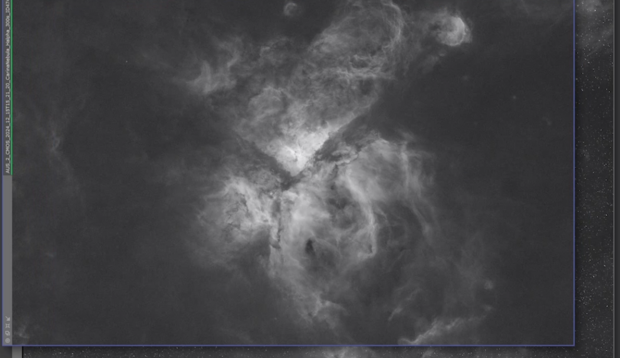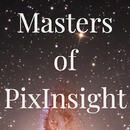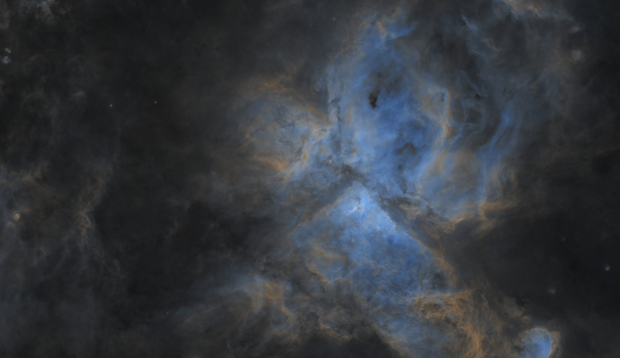Our tutors
Most Popular
All Tutorials
Streamlining Image Stretching with the DeLinear Script in PixInsight
This tutorial by Masters of PixInsight Co-Founder Warren Keller introduces the DeLinear script by Hartmut Bornemann, designed to simplify the process of converting linear images to a non-linear state in PixInsight. This script offers an efficient alternative to manual histogram transformation. Key points include:
Setting Up the Screen Transfer Function (STF):
- Learn how to prepare a well-balanced temporary stretch using the STF to guide the DeLinear script for optimal results.
Executing the DeLinear Script:
- With a single click, DeLinear applies a permanent histogram transformation based on your STF settings, eliminating the need for additional steps.
Fine-Tuning After DeLinearization:
- Warren explains how to check and adjust the black point and mid-tones using histogram transformation if necessary, ensuring that the shadows, mid-tones, and highlights are balanced.
This tutorial provides a practical guide to using DeLinear for a quicker, more streamlined image stretching process in PixInsight.
Creating Precision Masks with the FAME Script in PixInsight
In this tutorial, Warren Keller, Telescope Live Tutor and Co-Founder of Masters of PixInsight, introduces the FAME (Flexible Area Mask Editor) script by Frank Marek, a versatile tool for creating masks in PixInsight. Warren compares FAME to other popular scripts and emphasizes its Photoshop-like ease of use. Key features discussed include:
Intuitive Mask Creation:
- Use freehand and elliptical selection tools, similar to Photoshop’s Lasso tool, to quickly draw and modify masks. Adjust and rotate selections with ease.
Mask Types and Options:
- Generate binary masks for precise edits or lightness masks for natural image gradation. Warren also explores feathering settings to soften mask edges.
Practical Applications:
- Apply masks to target specific areas of your image, enhancing or protecting details as needed. Warren shares tips for achieving optimal results using PixInsight’s convolution tool for extra feathering.
Mastering Generalized Hyperbolic Stretch in PixInsight
In this tutorial, Ryan Voykin from Dark Rangers Inc. explains the Generalized Hyperbolic Stretch (GHS) process in PixInsight, showcasing its powerful ability to bring out faint details and control bright areas in astrophotography images. Key steps include:
Setting Up for GHS:
- Learn Ryan’s preferred method for using GHS, focusing on gradual adjustments to highlight faint details without over-brightening.
Controlling Dynamic Range:
- Discover techniques to balance shadows and highlights by targeting darker areas first, progressively moving to midtones and bright areas for optimal contrast.
Adjusting Final Colors and Stars:
- Enhance colors by manipulating individual channels and using SCNR to remove magenta from stars, providing a cleaner look to the final image.
Hybrid Processing Masterclass of M16 with PixInsight and Photoshop
In this six part hybrid processing tutorial, Telescope Live tutor Peter Jenkins, demonstrates the step-by-step workflow for processing an image of the Eagle Nebula (M16) using both PixInsight and Photoshop. Key steps covered include:
Data Preparation in PixInsight:
- Learn how to register, align, and crop Hydrogen Alpha, Oxygen III, and Sulfur II data using PixInsight’s dynamic crop tool.
- Use powerful tools like Blur Exterminator and Noise Exterminator to enhance image clarity and reduce noise before going non-linear.
Star Processing and Channel Combination:
- Explore how to handle star removal with Star Exterminator and create color-matched stars from Hydrogen and Oxygen data.
- Combine the data into the Hubble Palette and adjust the color balance using Narrowband Normalization and SCNR processes.
Final Enhancements in Photoshop:
- Discover Peter’s preferred method for fine-tuning color and sharpening nebula details, while reintegrating stars in Photoshop.