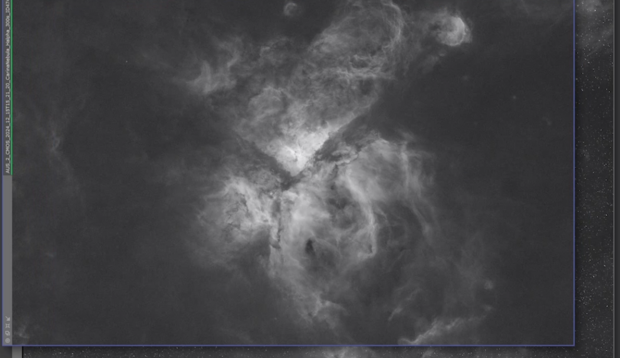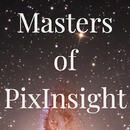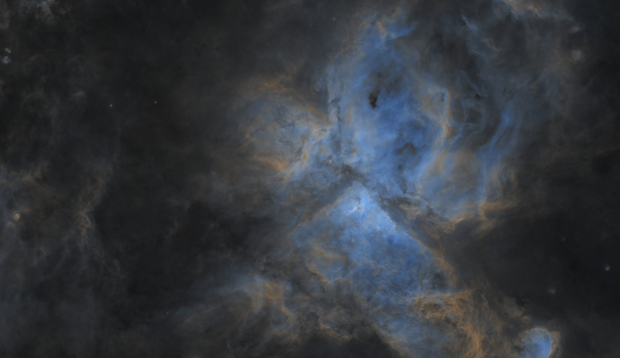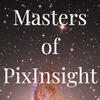Our tutors
Most Popular
All Tutorials
[Free] Maximizing Image Quality: File Formats for Astrophotography
In this free tutorial, Alexander Curry, Co-Founder of Telescope Live, explores the importance of choosing the right file formats for saving and sharing astrophotography images. He discusses the differences between common formats like FITS, TIFF, PNG, and JPEG, and how they impact image quality and usability. Key points covered include:
XISF to TIFF Conversion:
-Learn how to convert XSIF files to TIFF using PixInsight’s batch processing tool, preserving resolution and detail across software.
TIFF for Post-Processing:
-Understand why TIFF is the go-to format for retaining high-quality data during post-processing and adjustments.
PNG vs JPEG for Sharing:
-Compare PNG and JPEG formats, noting the loss of detail with JPEG due to compression, and how each format is suited for different platforms, such as social media or personal sharing.
This guide ensures you make the most of your astrophotography data, from editing to sharing your final image.
Exploring Pixinsight Narrowband Normalization Techniques
In this tutorial, Warren Keller, Co-Founder of Masters of PixInsight, dives into various methods of narrowband normalization to balance the brightness levels of SII, Ha and OIII in the Hubble Palette (SHO). Warren walks you through three key techniques for achieving great color balance in your narrowband images:
Method 1: Warren Keller’s Simple Approach
Learn how to unlink channels in PixInsight’s Screen Transfer Function (STF) for better color balance, reducing the dominant green hue from Hydrogen Alpha.
Method 2: Linear Fit
Explore the Linear Fit process to normalize channels, using O3 as the reference image to achieve balanced colors across S2, HA, and O3.
Method 3: Bill Blanshan’s Pixel Math Method
Discover Bill Blanshan’s pixel math expression for narrowband normalization, using offset scaling to match O3 and S2 to the HA signal.
Each method offers a different approach to achieving more balanced colors in your narrowband astrophotography, providing flexibility based on your workflow and desired outcome.
Isolating Colors in PixInsight with the ColorMask Process
In this tutorial, Ron Brecher, Co-Founder of Masters of PixInsight, introduces the powerful ColorMask process in PixInsight. This process, though not included in the standard PixInsight installation, allows for precise control over color adjustments in your astronomical images. Ron walks you through the following steps:
Installing the ColorMask Process:
-Learn how to add the necessary repository and install the ColorMask process from the PixInsight forum.
Using ColorMask to Target Specific Hues:
-Explore multiple methods to select hues, including clicking on the color wheel, manually entering values, or selecting directly from the image.
-Understand how to adjust hue range, chrominance, and lightness to refine your color mask.
Applying and Modifying the Mask:
-Apply the mask to your image and make adjustments using tools like curves to enhance specific colors.
-Learn how to control mask strength and blur to achieve the desired effect.
Comprehensive Manual Pre-Processing in SIRIL
In this detailed tutorial series, Telescope Live Co-Founder Alexander Curry walks you through the process of manually pre-processing astronomical data in SIRIL. Alex provides an in-depth guide for pre-processing and stacking data using manual techniques, perfect for situations where standard scripts may not apply. This tutorial looks at a narrowband dataset, however this workflow can be applied to any dataset.
The tutorial is divided into three focused parts:
Part 1: Manual Pre-Processing Setup
-Learn how to set up symbolic links for your data sequences.
-Start by organizing and preparing H-alpha and OIII data for manual processing.
Part 2: Calibration, Registration, and Data Analysis
-Dive into manual calibration and global star alignment for accurate data registration.
-Analyze your dataset for any frames that may need exclusion based on full-width at half-maximum (FWHM) readings.
Part 3: Stacking, Compositing, and Final Alignment
-Perform manual stacking using advanced algorithms.
-Create an RGB composite and ensure proper RGB channel alignment for your final image.
Alex’s clear and methodical approach ensures that you can confidently apply these techniques to produce stunning astrophotography results, even when standard workflows fall short.