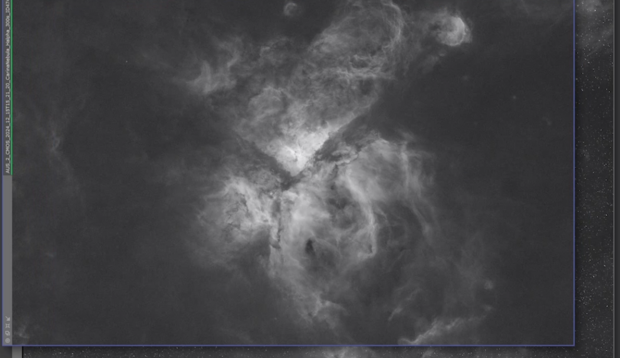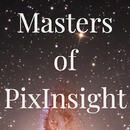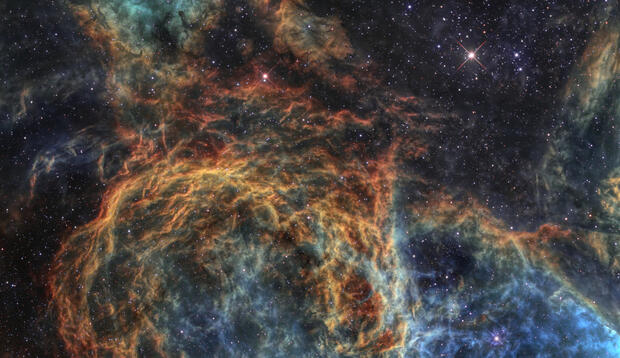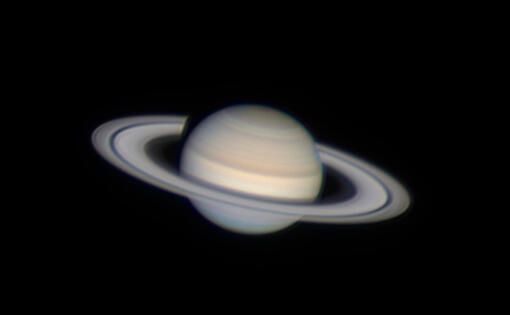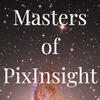Our tutors
Most Popular
All Tutorials
A Comprehensive Guide to Imaging and Processing Uranus
Uranus, located in the distant reaches of our solar system, presents a significant challenge for ground-based telescopic imaging. In this 2 parts tutorial, Damian covers all aspects necessary for processing Uranus data, including crucial acquisition decisions to ensure optimal quality.
Part 1 begins with Damian discussing data acquisition, considerations for stacking frames, and the processes in Registax.
In part 2, Damian focuses on stacking data in AutoStakkert and offers final processing tips in Photoshop for false color presentation.
One Shot Colour Saturn Processing
[ Premium ]
One Shot Colour Saturn Processing
Saturn is arguably one of the most impressive objects that you can image in the night sky and in this tutorial, Damian Peach will guide you through all the steps necessary to produce an award-winning picture of Saturn. The tutorial covers several aspects to enhance your planetary processing. Although the workflow may follow a common pathway, it’s crucial to follow Damian’s steps since processing each planet presents its own unique challenges and circumstances.
Techniques for merging diverse telescope data on pixinsight with MoP
Since the shift from CCD to CMOS, you might question if data from the same telescope, despite resolution differences, can be merged. Dr. Ron Breacher from Masters of Pixinsight will demonstrate how to combine data from two different telescopes using the same camera, and even data from various telescopes, allowing for composite images with distinct fields of view.
Generalized Hyperbolic Stretch - An Improved Way to Stretch Your Images in Pixinsight
Generalized Hyperbolic Stretch or GHS is a Pixinsight script designed to give you a new and improved approach to stretching your astrophotography images in Pixinsight. Adam Block will cover installing the script & module, the basics of the interface, the core principles of GHS, and the several use cases for this script.
To install GHS, follow the instructions below:
1) From within Pixinsight, go to: Resources > Updates > Manage Repositories
2) In the Manage Update Repositories dialog, click the Add button
3) In the URL box, type the GHS repository information as follows: https://www.ghsastro.co.uk/updates/
4) In the Add Pixinsight Repository dialog, click the OK button
5) In the Manage Update Repositories dialog, click the OK button