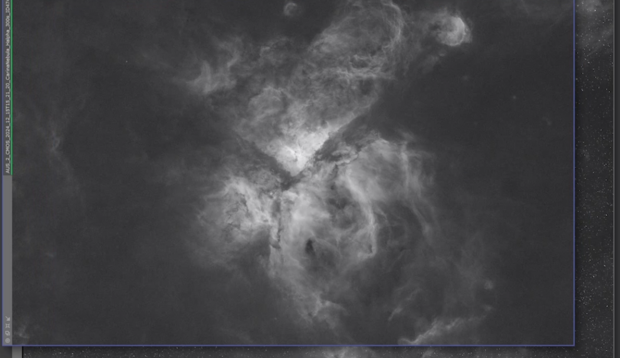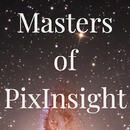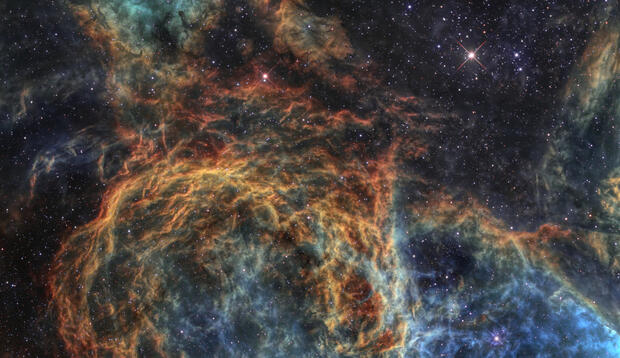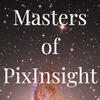Our tutors
Most Popular
All Tutorials
Creating High SNR Synthetic Luminance in PixInsight
This tutorial by MoP Co-Founder and award winning astrophotographer Ron Brecher is introducing a new approach for creating synthetic luminances in Pixinsight. Ron will show you how to use your existing HaLRGB data (and the processes that must be applied beforehand) in order to create a synthetic luminance that out-performs low-integration luminance data. This method is particularly useful to allow you to prioritise colour data acquisition and still create a high SNR luminance dataset. This method uses only the processes within Pixinsight although external scripts and plugins can also be used to speed up certain processes.
Animating the Sun - Batch Processing for Solar Animations
Join NASA Solar System Ambassador and Telescope Live Tutor Mark Johnston as he will guide you through a unique process in astrophotography, Solar Animations. Solar animations are one of the most creative and captivating astrophotography media that you can create showing the movement and often explosive nature of our sun. This tutorial will build on the post-processing tutorials that Mark has already presented and using these skills Mark will show you the required batching and alignment procedures that you need in order to create stunning animations of the sun.
This tutorial will cover the processing in ImPPG, sharpening in Topaz Labs, refinement in Affinity Photo and finally the animation creation using PIPP and a video editor.
We recommend watching Mark's previous tutorials as they will cover all the processing skills that you need for creating the animation panes.
Advanced Masking and Isolation in Photoshop
NASA APOD winner and Telescope Live Tutor Bernard Miller will guide you through several advanced techniques that will allow you to selectively sharpen, colour and isolate features within your astrophotography images using Photoshop.
These techniques will require some understanding of Photoshop layers and the various tools that are associated with the process you want to apply. Bernard will show you how to use a variety of masking techniques based on selective colour, luminosity and feature selection in order to apply these processes.