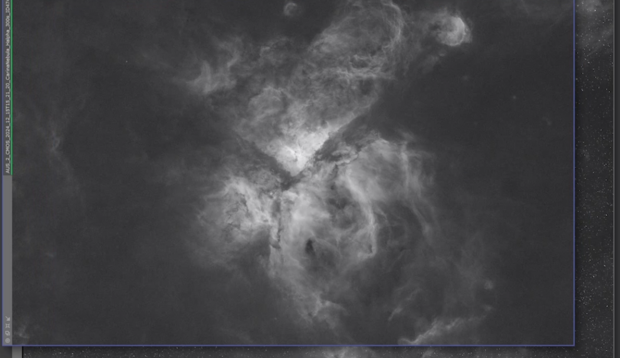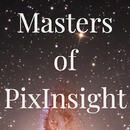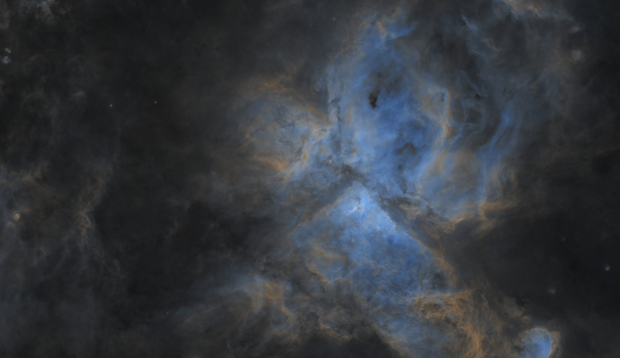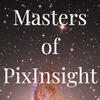Our tutors
Most Popular
All Tutorials
From Earth to the Cosmos: Mastering the Art of Landscape Astrophotography
This tutorial is a recording of a webinar we conducted with Stellar Xperiences about landscape astrophotography. Dive into over 30 years of combined expertise, covering everything from strategic planning and capturing the cosmic canvas to transformative post-processing techniques. Overcome common astrophotography challenges and witness the stunning transformation from raw to refined images. Don't miss this chance to enhance your skills in blending celestial wonders with terrestrial beauty.
Part 1 - Introduction to landscape astrophotography
Part 2 - Post-processing landscape astrophotography images
Part 3 - Q&A
LRGB galaxy processing with SIRIL and Affinity Photo
In this tutorial series, Telescope Live co-founder Alex Curry guides you through the process of LRGB galaxy processing. Utilizing the free post-processing software Siril for the foundational work and Affinity Photo for advanced retouching, this three-part guide is ideal for beginners looking to harness the full potential of these tools.
Part 1 & 2: Foundation with Siril
- Start with an introduction to the dataset and the processing objectives.
- Learn to set up and stack data in Siril, laying the groundwork for a high-quality image.
- Advance into Siril’s post-processing features: color calibration, star subtraction in L and RGB images, luminance integration, saturation tweaks, and detail enhancement through denoising and sharpening.
- These two parts culminate in a complete, refined image using solely Siril, making it accessible for those preferring or limited to free software.
Part 3: Enhanced Finishing with Affinity Photo
- For those seeking to elevate their image further, this part shifts to Affinity Photo.
- Focus on advanced retouching techniques, including revisiting Siril’s output for final touches.
- Topics include luminance integration, intricate color work, saturation balance, sharp image sharpening, star overlay, and effective noise reduction.
Alex’s expert guidance ensures a thorough learning experience, from building a solid foundation with Siril to applying the finishing professional touches with Affinity Photo.
Faster PixelMath with Consolidated Icons in PixInsight
Staying organized is crucial in image processing, especially with your saved icons and processes in PixInsight. Accumulating a plethora of PixelMath expressions is common, but Warren Keller from Masters of PixInsight shares a technique to streamline this into a single icon, thereby accelerating your processing workflow.
Revealing Hidden Details with HDRMT in PixInsight
HDRMultiscaleTransform is a process that uses wavelets to compress mid to large scales, uncovering small details that might be concealed during a histogram transformation. The recent addition of the "To intensity" option has revolutionized this process. This option works in the HSI color space, preserving hue, saturation, and intensity, and integrates a modification to HDRMT by Russel Croman - ColourCorrected HDRMT. Warren Keller from Masters of PixInsight will guide you through the HDRMT process, including the new "To intensity" option. He will also compare it with the CCHDRMT script and demonstrate how HDRMT can be used to reveal hidden details in your images.