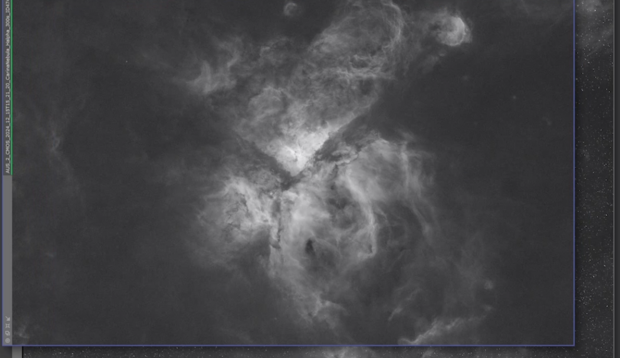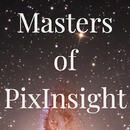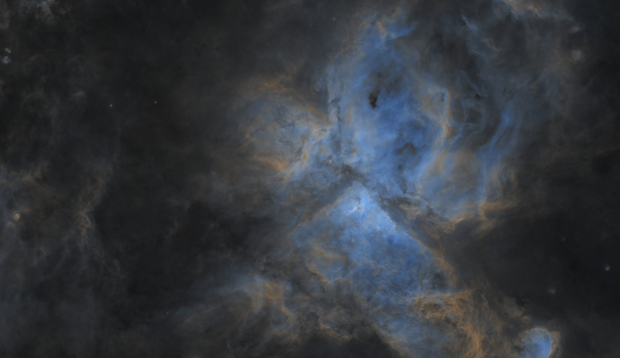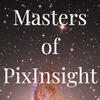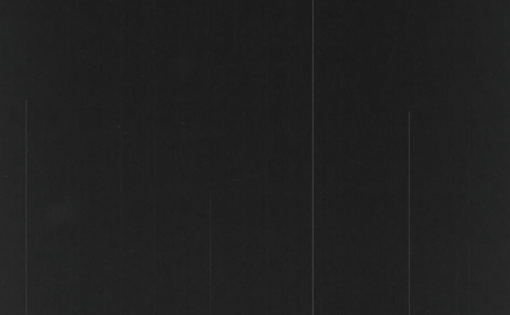Our tutors
Most Popular
All Tutorials
A Guide to Cosmetic Correction on PixInsight with MoP
Research-grade CCD cameras can develop "bad columns" over their lifetime. While Telescope Live has mitigated this issue by transitioning to CMOS cameras, older datasets - of which there are thousands - might still exhibit these bad columns. Cosmetic correction addresses these and other issues, like hot and cold pixels. Dr. Ron Breacher from Masters of PixInsight will guide you through the Cosmetic Correction tool, ensuring your images are refined before stacking.
Techniques for merging diverse telescope data on pixinsight with MoP
Since the shift from CCD to CMOS, you might question if data from the same telescope, despite resolution differences, can be merged. Dr. Ron Breacher from Masters of Pixinsight will demonstrate how to combine data from two different telescopes using the same camera, and even data from various telescopes, allowing for composite images with distinct fields of view.
APOD Winning Hybrid Processing With Pixinsight and Photoshop
Multi-award-winning astrophotographer Bernard Miller has created the perfect formula for a hybrid workflow using PixInsight and Photoshop. In this three-part tutorial, Bernard will show you how he processed two targets, Thor's Helmet and 47 Tucanae, both winning the coveted NASA's Astronomy Picture of the Day award.
Part 1 of this series will focus solely on PixInsight, detailing your approach to processing LRGB data within PixInsight along with the processes, scripts, and tools that Bernard used for post-processing an example of M51. This tutorial will begin with the stacked master frames.
Part 2 of this series will see Bernard look at the processing of his APOD-winning Thor's Helmet nebula. Following on from the master frames that Bernard processed using the techniques from the previous PixInsight video, he will show you how he takes this monochrome narrowband data and undertakes histogram manipulation, color adjustment, noise reduction, and adds finishing touches.
Part 3 of this series looks at the processing of the globular cluster 47 Tucanae. A complicated target for any astrophotographer to post-process, Bernard will show you all the techniques required to process a globular cluster using Photoshop. Along with the techniques that can be applied to LRGB datasets, Bernard will also show you how to properly post-process the stars within the cluster.
Mosaic Mastery: Delving Deep with PixInsight's Photometric Tool
Part 1 - Introduction to Data, Creating Master Frames, and Preparing for Combination
In the first section of the webinar, Adam will guide you through the data that has been selected, the data management for mosaic processing, and the creation of the master frames. He will then demonstrate what to look out for when preparing your frames for the subsequent processing steps.
Part 2 - Colour Calibration, Background Extraction & Mosaic Anatomy
After creating the RGB masters, Adam will explain the mosaic anatomy and how the photometric mosaic will process the panels you have generated. He'll also discuss how this method extends beyond the 2x1 mosaic used in this example. Additionally, we'll examine how to deal with the edges of the mosaic, their overlaps, and special considerations for wide field-of-view instruments.
Part 3 - Photometric Mosaic Script
The photometric mosaic script is an essential tool for creating mosaics. Adam will walk you through all the configuration steps for this script, highlighting any exceptions and alternate processing approaches depending on your data.
Part 4 - Gradient Correction, Post-Processing & Summary
One challenging aspect of mosaic processing is gradient correction. Adam will demonstrate how, using the Photometric Mosaic script, you can adjust gradient compensation via a graphical interface. He'll also offer post-processing tips for refining your mosaics and provide a summary of all the steps undertaken.
Part 5 - Questions and Answers