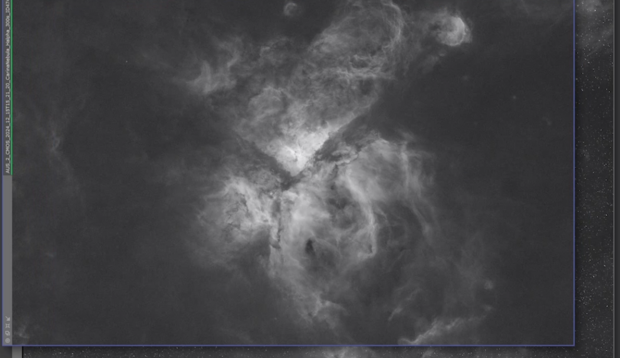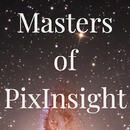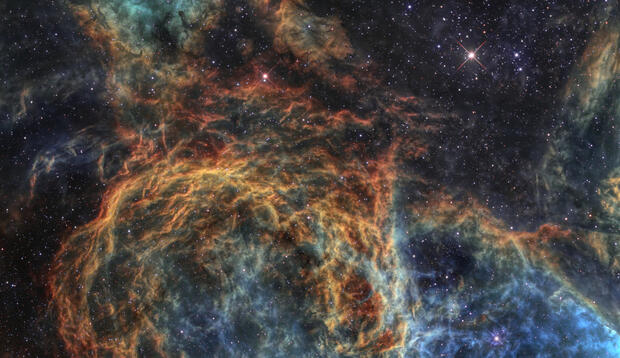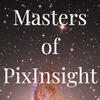Our tutors
Most Popular
All Tutorials
Replicating Deconvolution in Affinity Photo: Sharpening Techniques with Nik Szymanek
In this tutorial, Telescope Live tutor Nik Szymanek explores the powerful sharpening tools available in Affinity Photo to enhance astronomical images. While Affinity Photo lacks true deconvolution capabilities, Nik will demonstrate how to use the Unsharp Mask, High Pass, and Clarity filters to simulate convolution and improve image sharpness effectively. Using a stunning image of the galaxy NGC 5128, he will guide you through each tool's settings, showing how to bring out fine details and contrast. Nik will also explain how to integrate RC Astro's Star Exterminator to remove stars before applying sharpening filters. By combining these techniques, you can achieve impressive results, enhancing details like the jet from the galaxy's nucleus and the star shells from a galactic collision.
Salvaging Images with Pixel Math: Warren Keller's Emergency Flats Technique
In this tutorial, Telescope Live tutor and Masters of Pixinsight presents a creative solution for recovering astrophotography images lacking flat field calibration. When faced with dust motes and other issues, Warren demonstrates using Pixel Math in PixInsight to apply a different master flat to a master light after initial calibration. Through a specific Pixel Math expression, he shows how to reduce star artefacts and correct gradients, turning an unusable image into a viable one. Warren’s method provides a practical tip for handling emergencies in astrophotography processing.
Effortless LRGB Combination in APP: Transforming the M83 Galaxy
In this comprehensive tutorial, Telescope Live tutor Ryan Voykin walks you through a streamlined and effective method for combining LRGB channels using Astro Pixel Processor (APP). Ryan demonstrates the unique channel combination process in APP, which allows for the integration of up to nine different channels, including HA LRGB and SHO combinations. He highlights APP’s efficiency, from faster stacking compared to PixInsight to versatile auto-stretch options. This tutorial also covers step-by-step instructions for loading data, generating master files, and utilizing APP’s various tools to clean up and enhance your images. With practical tips and a user-friendly workflow, Ryan shows how APP can simplify and significantly improve your astrophotography processing.
Mastering Deconvolution in SIRIL: Advanced Image Sharpening Techniques
In this SIRIL post-processing tutorial by Alexander Curry he will discuss using deconvolution, he will delve into the advanced topic of image sharpening. In Part 1, Alex introduces the concept of deconvolution, explaining its purpose in correcting and sharpening distorted star images caused by atmospheric and optical effects. He will demonstrate how to generate a Point Spread Function image (PSF) using SIRIL's tools to characterize the stars in an image, emphasizing the importance of adjusting parameters like radius, threshold, and roundness to refine star detection.
In Part 2, Alex focuses on the non-blind deconvolution process. He will explain the significance of various parameters such as the regularization parameter, stopping criterion, iterations, and algorithm selection. He will highlight the iterative nature of deconvolution, recommending adjustments to achieve optimal sharpness without introducing artifacts. Alex will conclude by emphasizing the importance of high frame counts and proper parameter tuning to achieve better deconvolution results, ultimately leading to sharper and more detailed images.